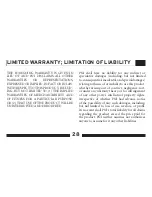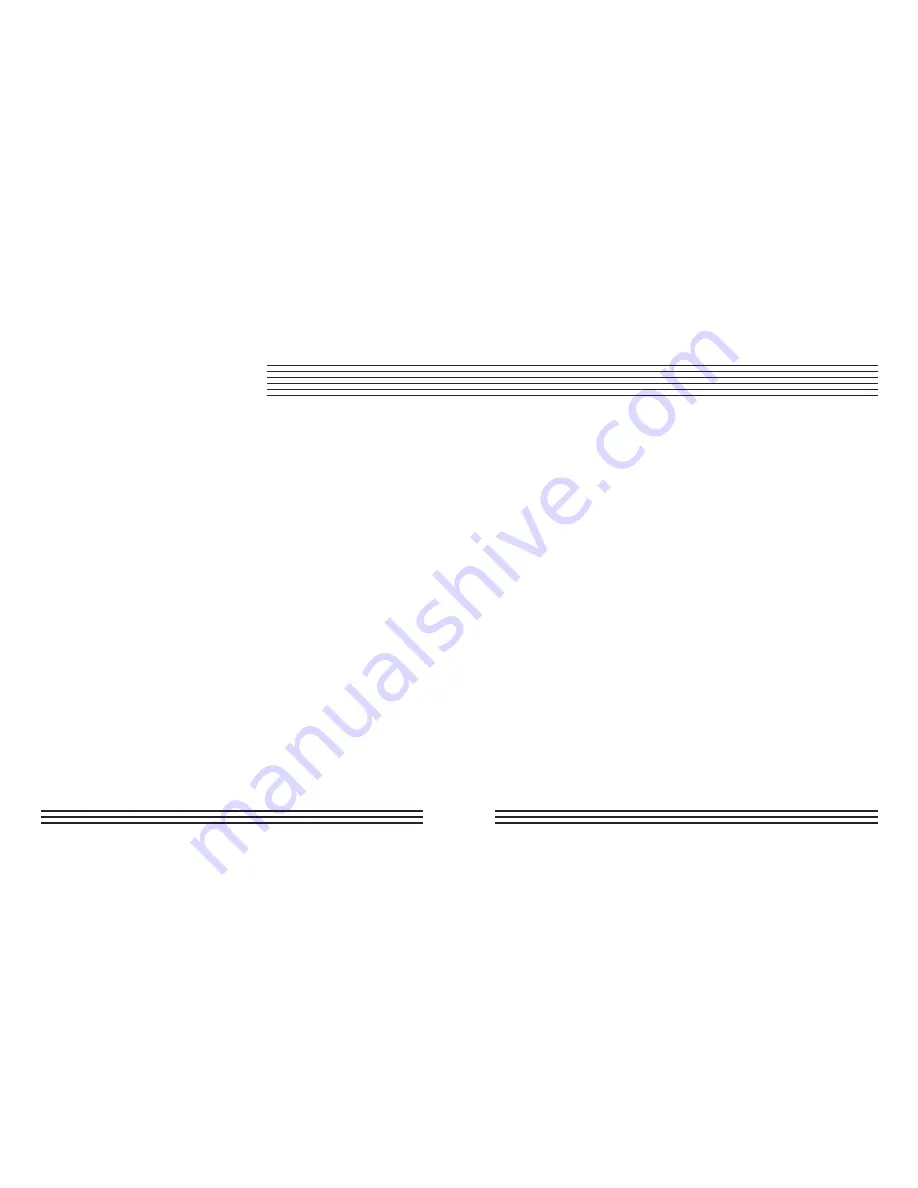
14
Steps to select the compass time-out
1. Press the
ADV
button until the
BASIC
icon is displayed in the upper right
corner.
2. Press and hold the
ADV
button and
“
CAL
” flashes.
3. Press the
ADV
button once or twice
more, depending on the model, until “
C
05
”—which is the default—flashes. (In
this case, “C” stands for compass and
“05” is five minutes.)
4. Press the
ENT
button. The numbers next
to the “
C
” should flash.
5. Press the
ADV
button to step through the
time-out selections:
5
,
15
,
30
,
60
,
90
, or
OFF
. Stop at your desired selection for
the compass time-out.
6. Press the
ENT
button once to set your
selected time-out and “
C
” and the select
time-out value should flash.
7. Press
ADV
three or four times, depending
on the model, to exit out of programming
mode. The display should now be in basic
mode. While in programming mode,
BASIC MODE
Содержание Corsa X441
Страница 1: ...OPERATION MANUAL X441 X473 DIGITALCOMPASS...
Страница 2: ...Making Ordinary Products Extraordinary...
Страница 31: ......
Страница 32: ...PNI Corporation www pnicorp com 10815 R04 1000351...