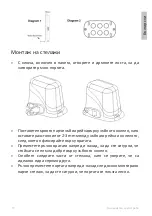User manual
14
En
gli
sh
Note: From the factory, the system board is set to connect the NO photocell.
Therefore, keep the jumper in the NO position, as seen in the image above.
Opening device connection
If you do not want to use the remote control to control the gates, connect
the external gate actuator to the terminal 11, such as the access button, the
access keypad, etc.
Diagram example when connecting an access button:
Connect the access button to terminals 10 and 11. Terminals 12 and 13 are for
powering the access button.
Maintenance instructions
»
The rack and gear must always be kept clean, free of objects that could
become an obstacle in opening or closing the doors.
»
Lubricants all moving parts of the automation system once every 3
months.
»
If the control panel is powered by a backup battery, check the battery
monthly and replace it if necessary.
»
Periodically check the condition of cables and connections.
»
Make sure that no water enters the engine.
Содержание AP800C
Страница 2: ......
Страница 15: ...15...
Страница 16: ...16 2 x 2 1 6 1 1 x...
Страница 17: ...17 26 C 80 C 230V 350W M 4 30 0 N m 12 1400 1100N 800 50 m 2...
Страница 18: ...18 10A 35 1 4 2 4...
Страница 19: ...19 2 3 mm...
Страница 20: ...20 10A 1...
Страница 21: ...21 13 1 Paring the remote control LEARN 13 1 D5 10 D5 D5 10 LEARN 6 D5 20 D5 5 1 2 1 2 3 4...
Страница 23: ...23 10 8 ON 6 ON 30 2 4 2 4 2 4 5 10 30 2 4 7 ON 13 4...
Страница 24: ...24 13 5 LED D1 LED D2 LED D3 LED D4 D6 D7 D8 LED 13 6 2 13 7 J1 J1 13 6 Jumper J1 1 NO1 NO2 2 NO2 NO3...
Страница 25: ...25 6 7 230V 3 4 5 4 5 3 4 5 3...
Страница 26: ...26 14 15 15 COM 14 OUT 12 13 12 13...
Страница 27: ...27 NO NO 11 10 11 12 13 3...
Страница 28: ...28...
Страница 133: ......
Страница 134: ......