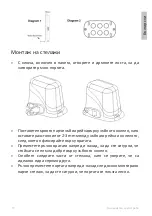User manual
12
En
gli
sh
We recommend installing the engine to the right of the gate (seen from the
inside):
»
Terminal 3 - connect the red wire to the motor
»
Terminal 4 - connect the yellow wire to the motor
»
Terminal 5 - connect the blue wire to the motor
Installing the engine to the left of the gate (seen from the inside):
»
Terminal 4 - connect the red wire to the motor
»
Terminal 5 - connect the blue wire to the motor
»
Terminal 3 - connect the yellow wire to the motor
Note: For mounting the motor on the right side of the gate (inside view),
when you change the black and the green wire, check if the motor closes
and stops normally. If not, change the position of jumper J1 in the opposite
direction. For example, if J1 is now on position 1 and 2, then change J1 to
position 2 and 3.
Содержание AP800C
Страница 2: ......
Страница 15: ...15...
Страница 16: ...16 2 x 2 1 6 1 1 x...
Страница 17: ...17 26 C 80 C 230V 350W M 4 30 0 N m 12 1400 1100N 800 50 m 2...
Страница 18: ...18 10A 35 1 4 2 4...
Страница 19: ...19 2 3 mm...
Страница 20: ...20 10A 1...
Страница 21: ...21 13 1 Paring the remote control LEARN 13 1 D5 10 D5 D5 10 LEARN 6 D5 20 D5 5 1 2 1 2 3 4...
Страница 23: ...23 10 8 ON 6 ON 30 2 4 2 4 2 4 5 10 30 2 4 7 ON 13 4...
Страница 24: ...24 13 5 LED D1 LED D2 LED D3 LED D4 D6 D7 D8 LED 13 6 2 13 7 J1 J1 13 6 Jumper J1 1 NO1 NO2 2 NO2 NO3...
Страница 25: ...25 6 7 230V 3 4 5 4 5 3 4 5 3...
Страница 26: ...26 14 15 15 COM 14 OUT 12 13 12 13...
Страница 27: ...27 NO NO 11 10 11 12 13 3...
Страница 28: ...28...
Страница 133: ......
Страница 134: ......