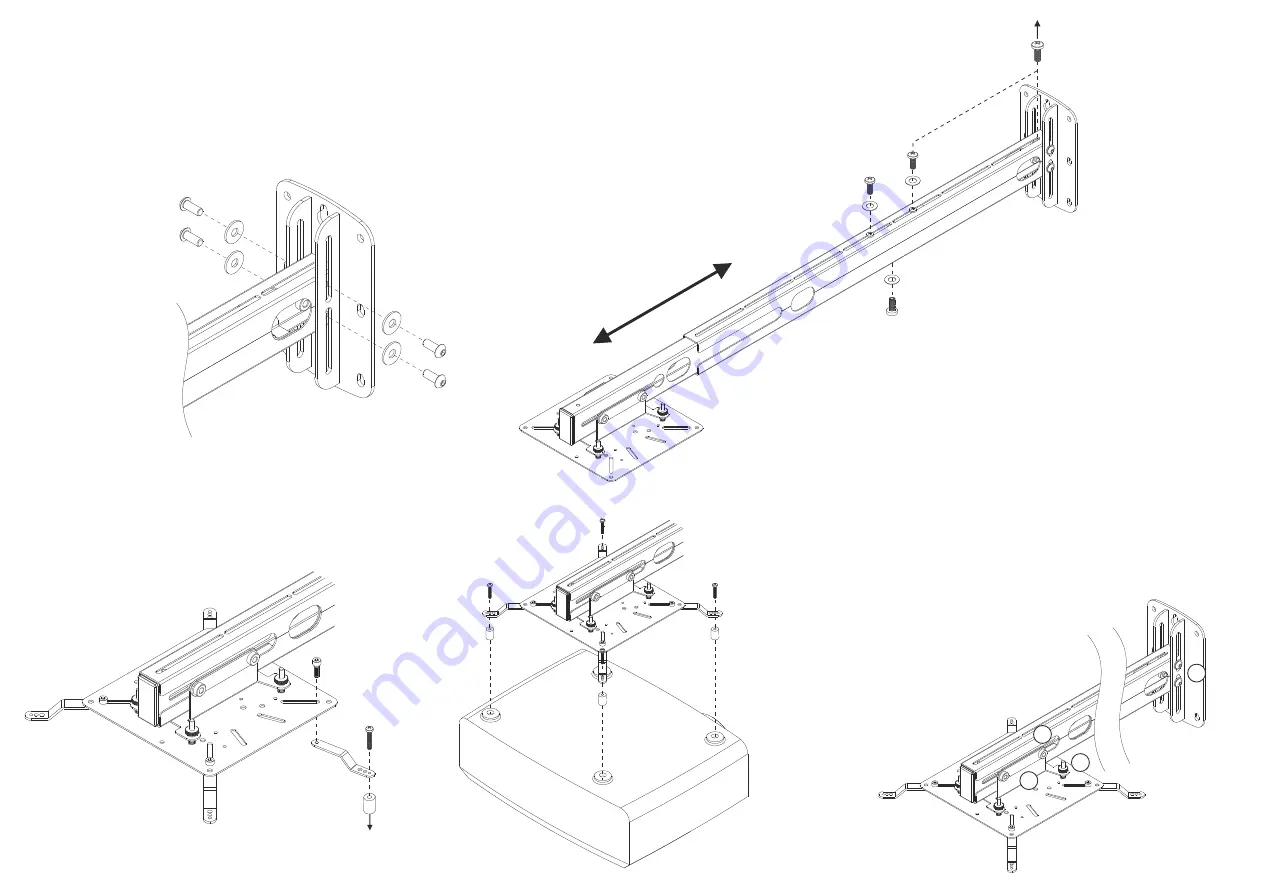
b
Secure Boom Arm To Wall Plate
Adjust Length of Mount
Attach Projector Fixing Arms if Required and Attach Projector
2
3
4
Ax4
Bx4
NOTE:
Attach boom arm to wall plate at required height.
To adjust height once the mount is installed refer to
Stage 5
FIRST REMOVE
TRANSIT SCREW
Cx2
Bx3
To Projector
T
S
D~K
P~R
Fine Adjust Position
5
a
To fine tune the length and tilt of the mount, loosen
bolts, slide mount to required position and re-tighten
bolts.
b
To fine tune the level of the projector use the four
adjustment thumb wheels on the spring loaded cradle.
Do not fully unwind the thumb wheels.
c
To fine tune height position of the projector, loosen
the boom assembly screws and slide the projector to
required position. Then re-tighten all four screws.
d
The integrated level indicates that the mount arm
is at 0°.
This does not necessarily mean the projector is level
with the screen so other adjustments may need to be
made.
a
b
c
d




















