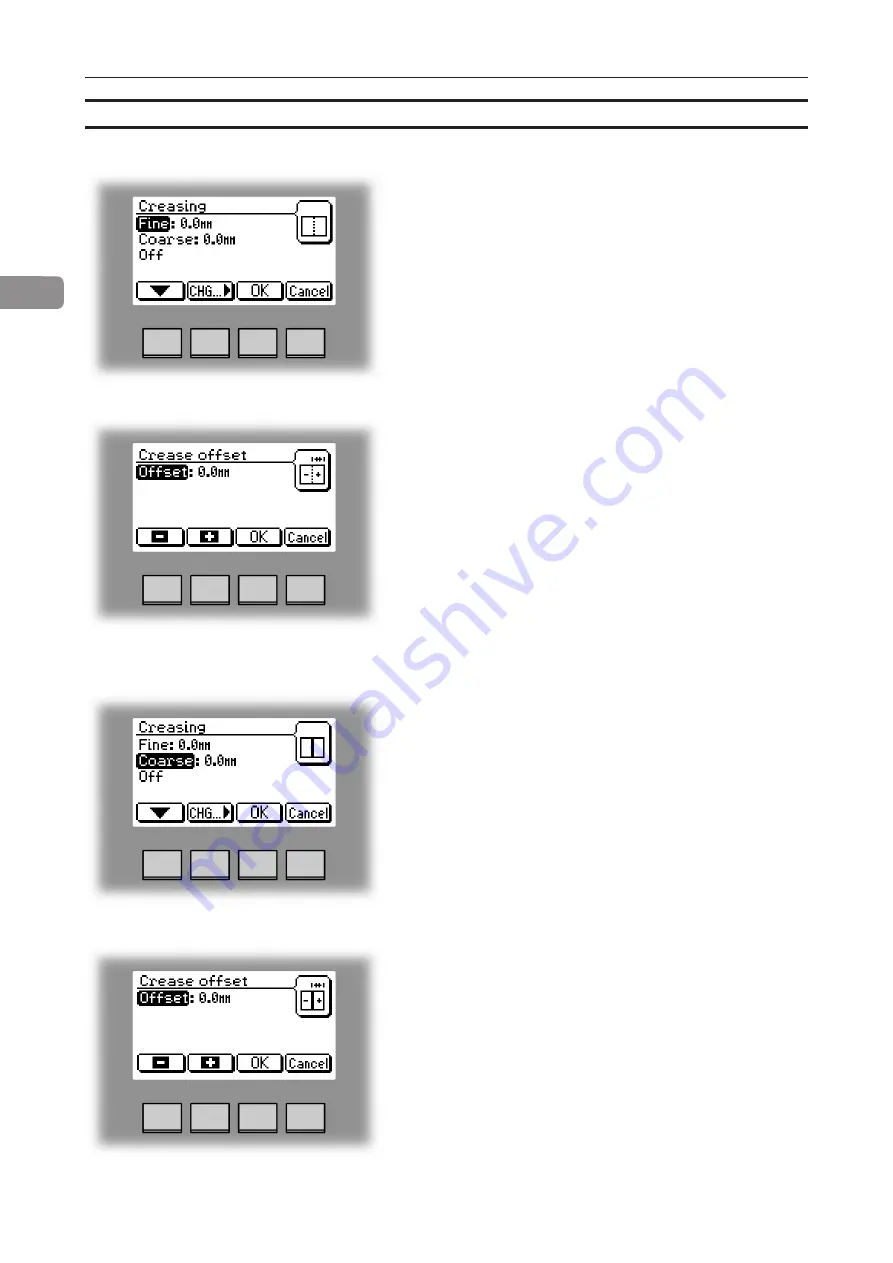
2
42
If you want to change the Coarse tools offset, select
Coarse and press the [Change] button. Then you are
able to change the offset with [+] or [-] buttons that
changes the crease position from the center with 0.1
mm for each button push. When pressing the [+] button
the offset is positioned closer to the lead edge, when
positioned the [-] button the offset is placed closer to the
trail edge. When done press the [OK] button to confirm.
If your cover sheet is heavier than 120 gsm, select
Coarse and press the [Change] button.
The Crease Offset (whether Fine or Coarse) is initially
set to the center (0.0 mm). You can change the offset
with [+] or [-] buttons that change the crease position
from the center with 0.1 mm for each button push. When
pressing the [+] button the offset is positioned closer to
the lead edge, when pushing the [-] button the offset is
positioned closer to the trail edge. When done press
the [OK] button to confirm. This is the Fine tools Offset.
Choose either Fine or Coarse tool depending on how
heavy the stock is. Normally Fine is selected for cover
sheets less than 120 gsm (gsm= grams per square
meter).
Creaser - Selecting Creaser Mode continues
Содержание BOOKLET MAKER Pro 30
Страница 6: ...Page intentionally blank...
Страница 10: ...10 Page intentionally blank...
Страница 19: ...19 1 Top cover 2 Trim bin 3 Base 4 Connections Square Folder 1 3 2 4 Stacker COM SQF30 Terminator POW SQF30...
Страница 21: ...21 1 RCT 30 2 3 4 1 Top cover 2 Infeed slot 3 Upstream docking assembly 4 Slide door...
Страница 23: ...23 Connections bracket 1 COM Copier 2 Terminator 3 Terminator COM TR30 4 Main power RCT 30 continues 1 2 3 4...
Страница 32: ...1 32 Consumables To reorder staples please use following part numbers XNA 8R3838 XE 8R3839...
Страница 34: ...1 34 Page intentionally blank...
Страница 62: ...62 Page intentionally blank...
Страница 80: ...7 80 Cleaning the paper path sensors 5x continues Rotator sensor Registration sensor...
Страница 84: ...7 84 Page intentionally blank...
Страница 92: ......































