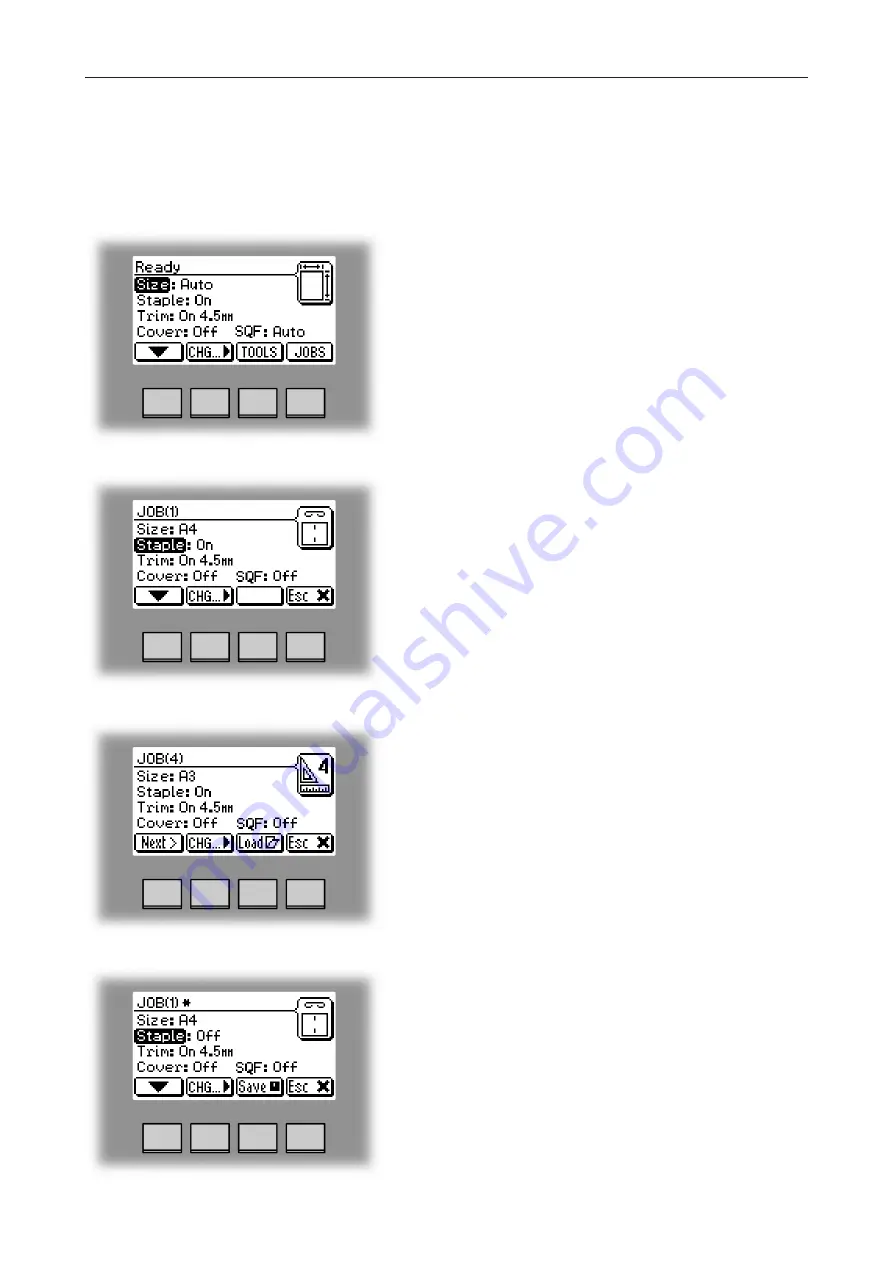
12
The buttons are multi functional, meaning that the
function of each button depends on the information
displayed.
For example: Pressing button 3 from the Ready screen
takes you to the Tools screen.
Example 2: In this screen, button 3 has no function.
Button: 1 2 3 4
Example 3: Pressing button 3 here will load the stored
Job (4).
Button: 1 2 3 4
Example 4: In this screen pressing button 3 will save
the current settings for job No 1. The asterisk on the
first row shows that the settings for Job (1) has been
changed, but not yet saved.
Button: 1 2 3 4
The BM30 Booklet making system is controlled from a single control panel on the Booklet
Maker. The control panel has only four buttons which will allow you to easily set up, adjust
and operate the complete system.
Содержание BOOKLET MAKER Pro 30
Страница 6: ...Page intentionally blank...
Страница 10: ...10 Page intentionally blank...
Страница 19: ...19 1 Top cover 2 Trim bin 3 Base 4 Connections Square Folder 1 3 2 4 Stacker COM SQF30 Terminator POW SQF30...
Страница 21: ...21 1 RCT 30 2 3 4 1 Top cover 2 Infeed slot 3 Upstream docking assembly 4 Slide door...
Страница 23: ...23 Connections bracket 1 COM Copier 2 Terminator 3 Terminator COM TR30 4 Main power RCT 30 continues 1 2 3 4...
Страница 32: ...1 32 Consumables To reorder staples please use following part numbers XNA 8R3838 XE 8R3839...
Страница 34: ...1 34 Page intentionally blank...
Страница 62: ...62 Page intentionally blank...
Страница 80: ...7 80 Cleaning the paper path sensors 5x continues Rotator sensor Registration sensor...
Страница 84: ...7 84 Page intentionally blank...
Страница 92: ......





























