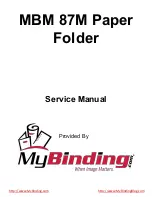66
5
[A]
2
3
[B]
1
1
Open the top cover.
2
Open the fold roller paper guide [A] by pushing (arrow 1), lifting (arrow 2) and pivoting
(arrow 3) to access any misfed or jammed sheets/booklets between the lower and
upper pair of fold rollers.
3
Remove sheets/booklets in folder area between fold rollers.
4
In reversed manner, place the fold roller paper guide back in operating position.
NOTE:
Make sure the fold roller paper guide is locked in operating position [B] at both sides.
5
Close top cover.
Clearing misfeed(s), continued
Clearing misfeed in folder area
Fold roller
paper guide
locks here
Содержание BLM 35
Страница 6: ...Page intentionally blank ...
Страница 10: ...10 Page intentionally blank ...
Страница 19: ...19 Options Rotate Crease Trim Module 1 Top cover 2 Side door 1 2 ...
Страница 32: ...Page intentionally blank ...
Страница 36: ...36 1 Trim bin Emptying the trim waste bin Remove the trim waste bin by lifting it and pulling it out ...
Страница 54: ...Page intentionally blank ...
Страница 72: ...Page intentionally blank ...
Страница 89: ...89 7 Cleaning the paper path sensors 5x continued Rotator sensor Registration sensor ...
Страница 108: ......