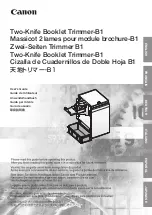11
What You Can Do With This Machine
The Plockmatic BLM50 or the Plockmatic BLM35 Production Booklet Maker System
consists of:
Rotate Crease Trim Module
(optional), also referred to as the RCT Module or the RCT
Cover Feeder Module
(optional), also referred to as the Cover Feeder or the CF
BookFold Module
(optional), also referred to as the BookFold or the BF
Trimmer Module
(optional), also referred to as the Trimmer or the TR
BST4000-1 Belt Stacker Module
(optional), also referred to as the BST Module or the BST
Together they form a system that allows full bleed booklet making online with the Printer.
A capacity enhancement is the BLM50 upgrade kit. This kit increases the capacity of the
BLM35 Booklet maker from 35 sheets to 50 sheets. This means that instead of 140 page
booklets, 200 page booklets are now possible. The BLM50 upgrade kit also includes the
Live logo feature. The logo below the user interface will be illuminated, allowing the user to
monitor the system status from a distance.
The print-outs first enter the Rotate Crease Trim Module. The RCT Module is able to
rotate small(er) sheets from long edge feed to short edge feed to maintain high printer
productivity. In order to avoid toner cracking at the spine when folded, the RCT can be
programmed to crease the cover sheet. The RCT can also trim the long sides of the
booklet sheets to deliver booklets in the desired size. To enable full bleed booklets, a
Trimmer Module must be installed after the Booklet Maker, see below.
From the RCT, the printed sheets are transported into the BLM50 or BLM35 Production
Booklet Maker where they are compiled in the stapler area.
If a Cover Feeder Module is installed in the Booklet Maker, it can add any type of cover, in
colour or black and white, to the printed set. The Booklet Maker jogs and staples the set.
BLM35/50 Production
Booklet Maker
FTR50 Trimmer Module
(option)
BLM50 upgrade kit
(option) incl. Alive Logo
BF50 BookFold
Module (option)
RCT50 Rotate Crease
Trim Module (option)
CF50 Cover Feeder
Module (option)
Belt Stacker
continued on next page
Содержание BLM 35
Страница 6: ...Page intentionally blank ...
Страница 10: ...10 Page intentionally blank ...
Страница 19: ...19 Options Rotate Crease Trim Module 1 Top cover 2 Side door 1 2 ...
Страница 32: ...Page intentionally blank ...
Страница 36: ...36 1 Trim bin Emptying the trim waste bin Remove the trim waste bin by lifting it and pulling it out ...
Страница 54: ...Page intentionally blank ...
Страница 72: ...Page intentionally blank ...
Страница 89: ...89 7 Cleaning the paper path sensors 5x continued Rotator sensor Registration sensor ...
Страница 108: ......