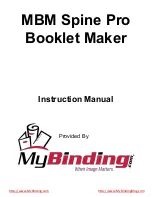61
5. Clearing Misfeed(s)
Clearing misfeed(s)
If a misfeed condition should occur, it is indicated on the Booklet Maker display. The
message “Clear Misfeed(s)”, an error code and the location of the misfeed is displayed.
See examples below.
General
Misfeeds in the Rotate Crease Trim Module
are indicated by the error code RCT-XXX.
Misfeeds in the Booklet Maker are indicated
by the error code BM-XXX and visually
where in the Booklet Maker (B1, B2 or B3)
the misfeed occurred.
Misfeeds in the BookFold Module are
indicated by the error code BF-XXX.
Misfeeds in the Trimmer are indicated by
the error code TR-XXX.
Содержание BLM 35
Страница 6: ...Page intentionally blank ...
Страница 10: ...10 Page intentionally blank ...
Страница 19: ...19 Options Rotate Crease Trim Module 1 Top cover 2 Side door 1 2 ...
Страница 32: ...Page intentionally blank ...
Страница 36: ...36 1 Trim bin Emptying the trim waste bin Remove the trim waste bin by lifting it and pulling it out ...
Страница 54: ...Page intentionally blank ...
Страница 72: ...Page intentionally blank ...
Страница 89: ...89 7 Cleaning the paper path sensors 5x continued Rotator sensor Registration sensor ...
Страница 108: ......