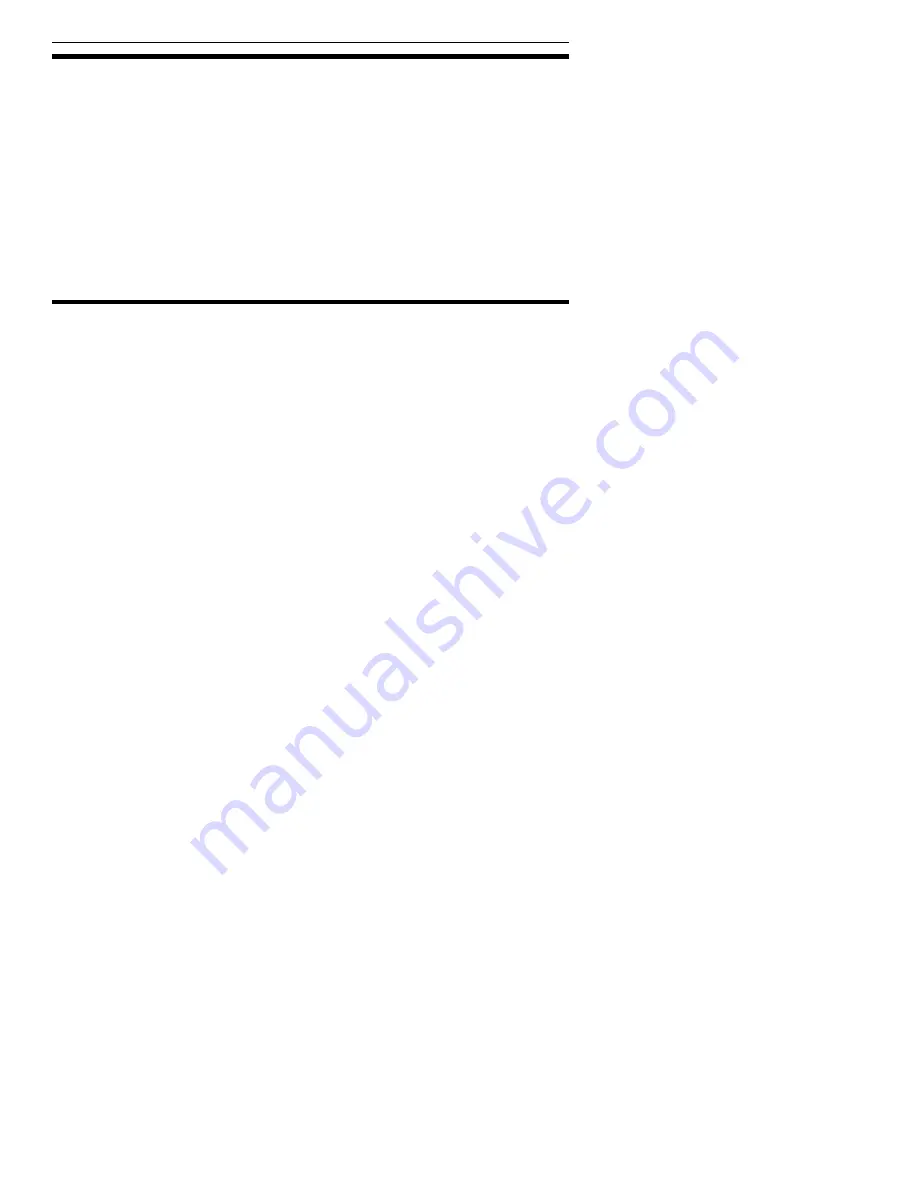
Section 2. Installing and Starting Plextor Manager 2000
Plextor Manager 2000 User’s Manual
9
Starting Plextor Manager 2000 Modules
To start Plextor Manager 2000 modules:
•
Click the Plextor icon on the taskbar, then choose the module to run.
-or-
•
Click the Start button, then select Programs, then Plextor Manager 2000; finally,
select the module you want.
-or-
•
In My Computer or Windows Explorer, right-click (that is, click the right mouse
button) on the Plextor drive icon, then choose one of the menu items added by
Plextor Manager 2000. These menu items include Copy CD, Extract Audio, or
Play. The menu items depend on what kind of disc (audio or data) you have in
the Plextor drive.
Changing Startup Behavior
After you have installed Plextor Manager 2000, it is automatically launched when
you start your computer; and you see the Plextor Manager splash screen before you
see the Windows desktop. If you prefer, you can turn off the launch of Plextor
Manager 2000, and also turn off the splash screen display.
Disabling Plextor Manager Launcher
By default, Windows loads the Plextor Manager launcher at start-up. You can
change this behavior in Plextor Manager’s Options window.
To set Windows to start without launching Plextor Manager:
1. Start MVP 2000.
2. On the MVP 2000 main window, click on the Options button. (It’s the one with
the check box—see page 11.) You see the Plextor Manager 2000 Settings
window.
3. Click the General tab to view general options.
4. Uncheck the box “Load Plextor Manager 2000 Launcher on system startup.”
5. Click the OK button to exit the options dialog box.
Disabling the Plextor Manager Splash Screen
An option in MVP 2000 allows you to disable the Plextor Manager splash screen.
To disable the Plextor Manager 2000 splash screen:
1. Start MVP 2000.
2. Click on the Options button.
3. Click on the General tab.
4. Uncheck the box “Display splash screen on system startup.”
5. Click the OK button to exit the options dialog box.
6. Exit MVP 2000.
Содержание PlextorManager 2000
Страница 2: ...ii Plextor Manager 2000 User s Manual This page intentionally left blank...
Страница 6: ...vi Plextor Manager 2000 User s Manual This page intentionally left blank...
Страница 32: ...Section 3 Running MVP 2000 26 Plextor Manager 2000 User s Manual This page intentionally left blank...
Страница 40: ...Section 4 Running Audio Capture 2000 34 Plextor Manager 2000 User s Manual This page intentionally left blank...
Страница 48: ...Section 5 Running DiscDupe 2000 42 Plextor Manager 2000 User s Manual This page intentionally left blank...
Страница 72: ...Notes 66 Plextor Manager 2000 User s Manual This page intentionally left blank...
















































