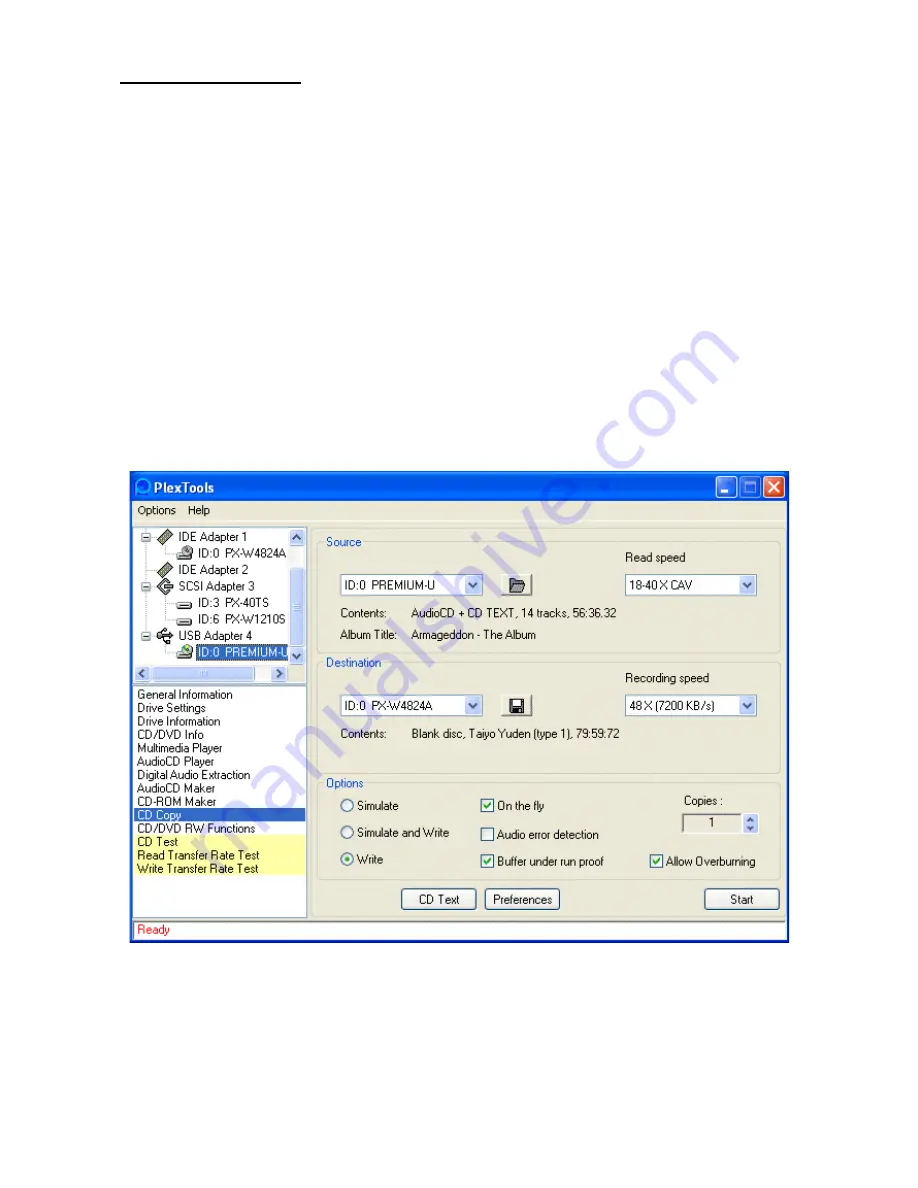
PlexTools® Installation and Operation Manual
41
4.11 Copying a disk.
PlexTools® can make a copy of a CD in three ways.
The first way is to copy a disc directly. The source disc will be read and written to the
destination without making an image file on your harddisk first. Two Plextor drives
(one of which must be a CD-Recorder) are required for this.
The second way is to copy via an
image file
. This image file must first be created
from the source disc. Select the source drive and select as destination the image file.
You can specify name and location by using the folder icon. After the creation of this
image file, it can be selected as a source and the destination can be the recorder with
a CD-R(W) inserted.
The third way is to insert the source disc into the CD-Recorder, and select the same
drive as source and destination. An intermediate file will be created on your harddisk.
After reading has finished you will be asked to insert a blank disc into the CD-recorder
to start writing. This is very handy for systems that contain only a Plextor CD-recorder.
To make a copy, insert a blank disc in your recorder and select the source drive in the
source window. Also set reading and recording speed. Keep in mind that for a good
result reading speed must be higher than recording speed.
After making all the necessary selections, a click on the start button will launch the
copying process.






























