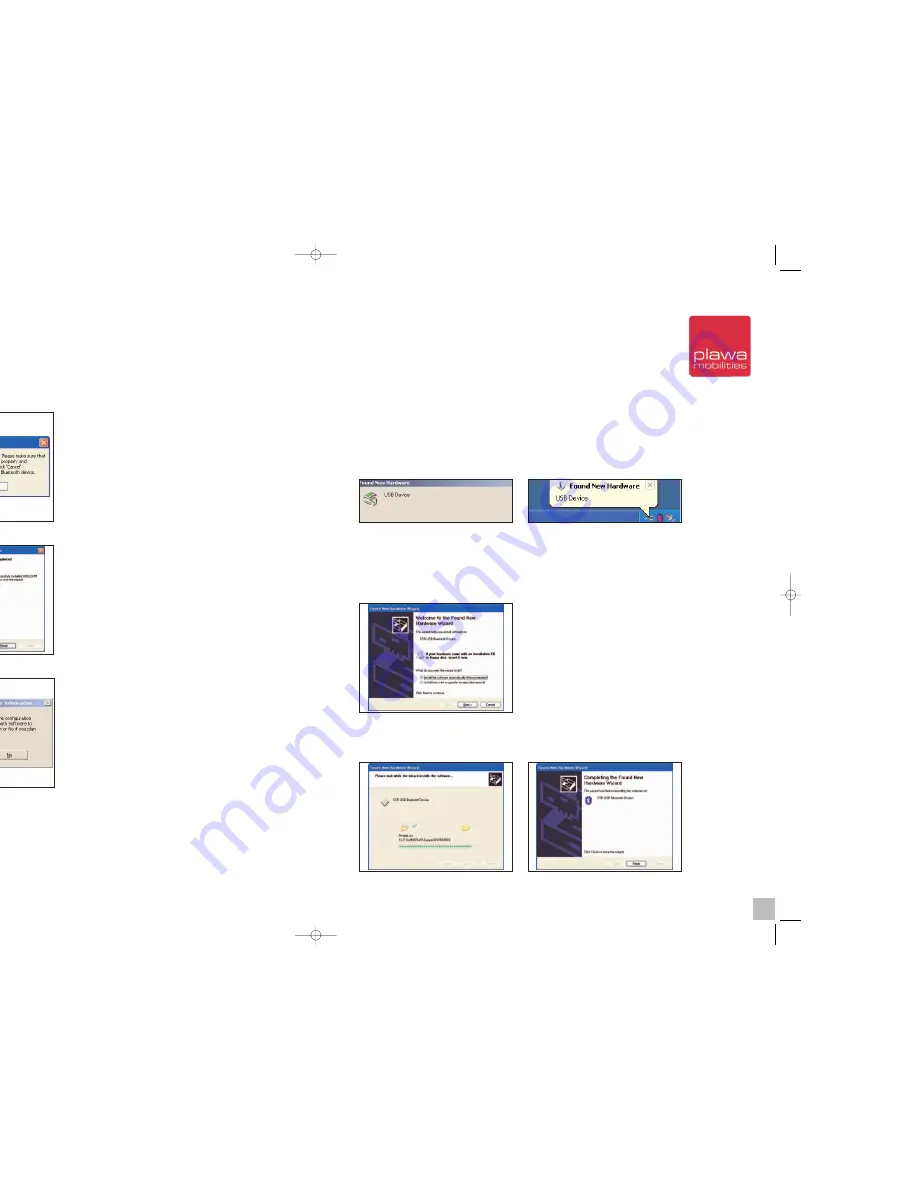
Connect charger to your computer
Bluetooth software installation is complete. Lastly, you need to connect pen and cradle with confi-
guration.
1) Connect your charger to an available USB port.
2) “Found New Hardware Wizard” window will open once hardware setup is completed and will
search for “CSR USB Bluetooth Device”.
Windows 2000
Windows XP
3) When the new device is detected, the
[Add Hardware Wizard]
starts automatically. Select
[Automatic Installation (recommended)]
and click
[Next]
to proceed.
(This process may take place automatically depending on your OS or user setting, and you may
not have to do it manually. If so, simply proceed to the next step)
4) “Setup Wizard” will automatically set the selection list of installation program and copy the
necessary files to the system. Click
[Finish]
, and run
“New Device Wizard”
. The Bluetooth icon
will be created in the System Tray after the installation has successfully finished.
7) Checks whether hardware installation is completed or not. If you want to install hardware later,
simply click [
Cancel]
. Always, install software first and then hardware.
8) Click
(Finish)
to complete the software installation.
9) Restart your computer after completion.
Depending on your system specification, you may or may not get a ‘restart’ message. If you don´t,
you have to restart your system.
14
15
scrivo1_manual_eng_rz_kb2.qxd 06.12.2004 17:39 Uhr Seite 14
Содержание Scrivo.1
Страница 1: ......




















