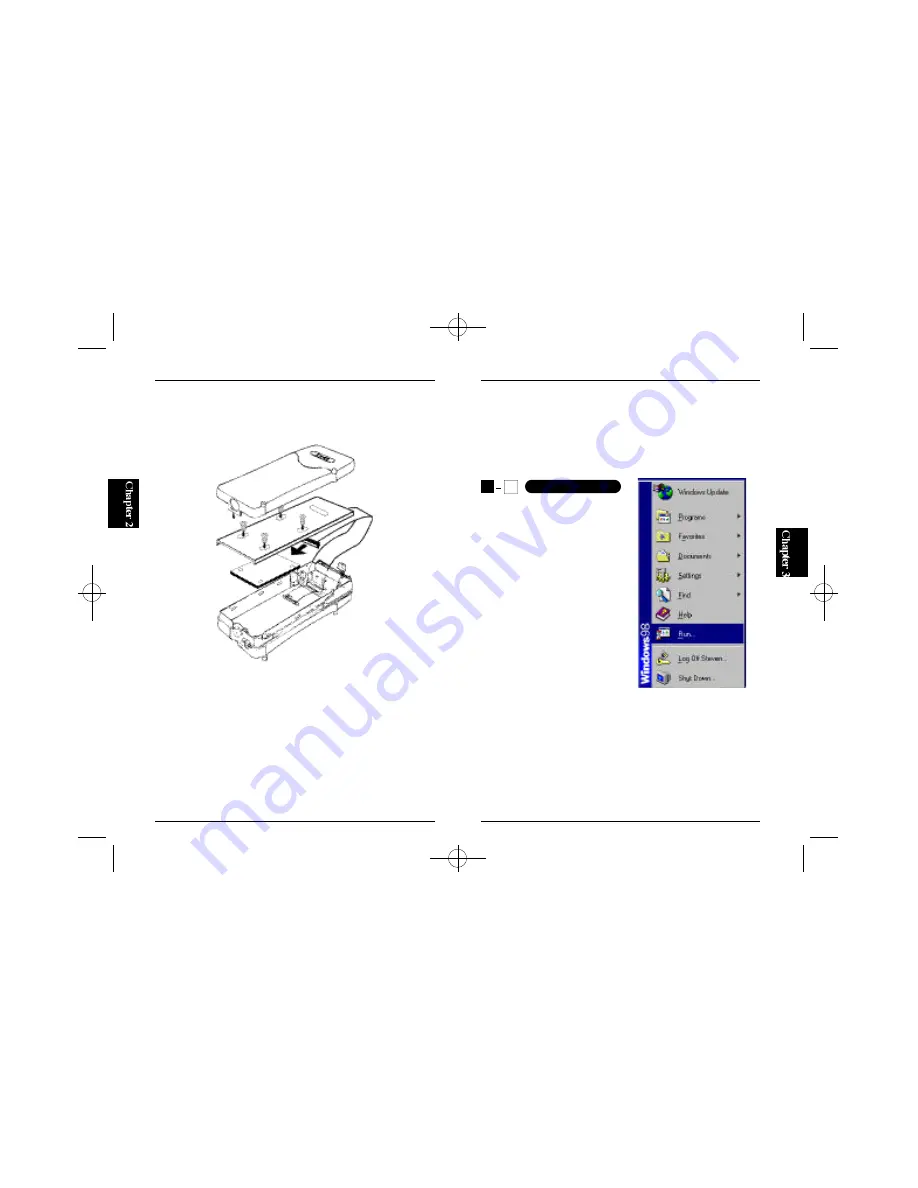
12
11
2. Remove the metal fittings for 2.5"HDD from the HDD case. Then, align
the screw holes on the base of your 2.5" HDD with the screw hold on the
metal fittings. Secure the HDD with the supplied screws.
3. Attach an IDE cable (a narrow 44pin cable) to the 2.5" HDD.
4. Attach the metal fittings to the HDD case, and re-attach the jacket that
was removed in Step 1. The hardware installation is now complete.
Chapter 3
Windows98/ Windows98SE Installation
This chapter provides step-by-step procedures to install the HDD case under
Windows98 or Windows98SE. To install RX-35, please refer to "Section 3-
1:Installing RX-35".
If you are installing RX-35U3, directly proceed to "Section 3-2: Installing
RX-35U3".
Installing RX-35
3
1
RX-35U/RX-35U3
1. Set the supplied installer FD to your
floppy drive.
2. Locate the Task Bar of the desktop,
and click on the Start button. Then
select the "R"(Run files/applications)
option by clicking on it.
new-RX-35U7-27 8/3/2000 12:48 PM 頁面 21
Содержание RX-35U
Страница 2: ...new RX 35U7 27 8 3 2000 12 48 PM 頁面 3 ...






















