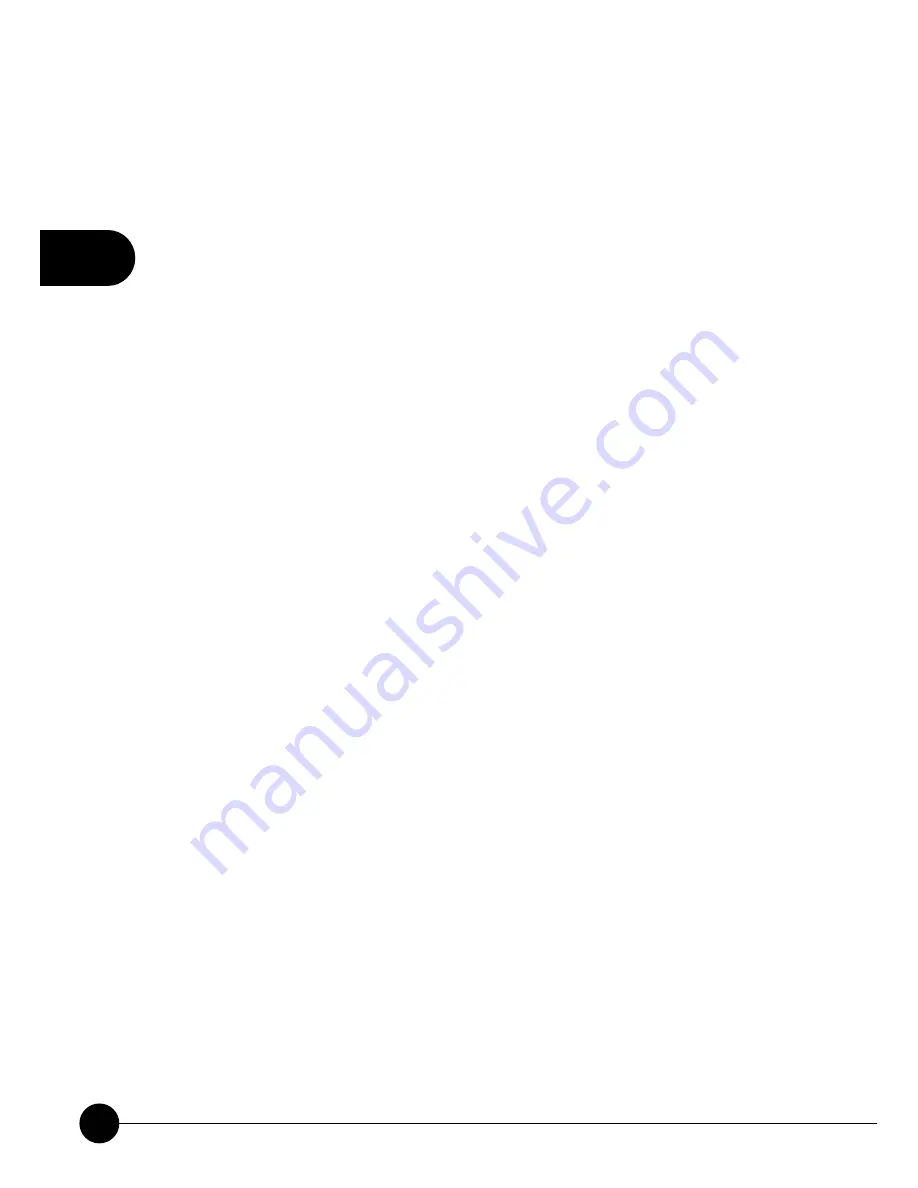
4
62
GW-DS300N
computers but the length requirement is changed.
The more random your WPA pre-shared key, the
safer it is to use.
Group Rekey Interval T h i s f u n c t i o n o n l y t a k e s e ff e c t w h e n u s i n g
“
W PA - P S K
”, “
W PA 2 - P S K
”and“
W PA - P S K /
WPA2-PSK
” authentication. The key set by the user
will be changed according to the interval set by the
user. The system default value is 0.
WEP Key
Key#1~#4 This setting only takes effect after selecting“
WEP
”
encryption. There are four types of WEP key
settings, please set the key depending on the real
environment. According to the type and length, there
are four WEP Key types:
Hexadecimal
– Only“A~F,”“a~f,”and“0~9”are
allowed to be set in a WEP key.
ASCII
–Numerical values, characters or signs are
all allowed to be arranged into a WEP key. It is more
recognizable for user.
64-bit
– Enter 10-digit Hex values or 5-digit ASCII
values as the encryption keys. For example:“
0123456aef”or“Guest.”
128-bit
– Enter 26-digit Hex values or 13-digit
ASCII values as the encryption keys. For example:“
01234567890123456789abcdef”or“administrator.”
Show Password If you want to let the system shows the password
you set, you can enable this check box. After that,
the asterisk(*) will be replaced by the showing the
password.
Содержание GW-DS300N
Страница 1: ......
Страница 2: ...IEEE802 11n Wireless PCIBus Adapter GW DS300N ...
Страница 9: ...1 3 Chapter 1 Introduction to GW DS300N 1 3 Product Functions ...
Страница 30: ...2 25 Chapter 2 Basic Installation Configuration ...
Страница 41: ...2 36 GW DS300N ...
Страница 56: ...51 3 Chapter 3 Advanced Configuration ...
Страница 58: ...53 3 Chapter 3 Advanced Configuration ...
Страница 64: ...4 60 GW DS300N ...
Страница 71: ...67 4 Chapter 4 Soft AP Mode ...
Страница 73: ...69 4 Chapter 4 Soft AP Mode ...
Страница 77: ...73 4 Chapter 4 Soft AP Mode ...
Страница 78: ......













































