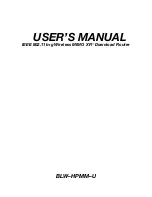1
2
BLW-HPMM-U
œ
Shared Internet Access
Ĉ
All users on the LAN or WLAN can access
the Internet through the Wireless Router, using only a single external
IP Address. The local (invalid) IP Addresses are hidden from external
sources. This process is called NAT (Network Address Translation).
œ
DSL & Cable Modem Support
Ĉ
The Wireless Router has a
10/100BaseT Ethernet port for connecting a DSL or Cable Modem. All
popular DSL and Cable Modems are supported.
œ
PPPoE Support
Ĉ
The Internet (WAN port) connection supports
PPPoE (PPP over Ethernet), Unnumbered IP with PPPoE & Multiple
PPPoE are also supported.
œ
Dynamic IP Address
Ĉ
On the Internet (WAN port) connection, the
Wireless Router support Dynamic IP Address (IP Address is allocated on
connection).
Ɩ
Configuration & Management
œ
Easy Setup
Ĉ
Use your WEB browser from anywhere on the LAN or
WLAN for configuration.
œ
Remote Management
Ĉ
The Wireless Router can be managed from
any PC on your LAN. And, if the Internet connection exists, it can also
(optionally) be configured via the Internet.
œ
Network Diagnostics
Ĉ
You can use the Wireless Router to perform a
Ping.
œ
UPnP Support
Ĉ
UPnP (Universal Plug and Play) allows automatic
discovery and configuration of the Wireless Router. UPnP is by
supported by Windows ME, XP, or later.
Ɩ
Wireless Features
œ
Standards Compliant
Ĉ
The Wireless Router complies with the
IEEE802.11g (DSSS) specifications for Wireless LANs.
œ
Support IEEE 802.11g Wireless Stations
Ĉ
The IEEE 802.11g standard
provides for backward compatibility with the standard 802.11g Wireless
stations.
œ
Speeds to 54Mbps
Ĉ
All speeds up to the 802.11g maximum of 54Mbps
are supported.
Содержание BLW-HPMM-U
Страница 1: ......
Страница 2: ...USER S MANUAL IEEE 802 11b g Wireless MIMO XR Download Router BLW HPMM U ...
Страница 37: ...2 29 Chapter 2 Setup Configuration ...
Страница 43: ...2 35 Chapter 2 Setup Configuration ...
Страница 113: ......