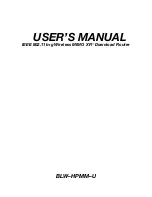6. WAN. . . . . . . . . . . . . . . . . . . . . . . . . . . . . . . . . 37
6.1 LAN Setup . . . . . . . . . . . . . . . . . . . . . . . . . 37
6.2 Static IP . . . . . . . . . . . . . . . . . . . . . . . . . . . 38
6.3 DHCP . . . . . . . . . . . . . . . . . . . . . . . . . . . . . 39
6.4 PPPoE. . . . . . . . . . . . . . . . . . . . . . . . . . . . . 40
6.5 Unnumbered PPPoE . . . . . . . . . . . . . . . . 42
6.6 Multiple PPPoE . . . . . . . . . . . . . . . . . . . . . 44
6.7 PPTP . . . . . . . . . . . . . . . . . . . . . . . . . . . . . . 47
6.8 L2TP . . . . . . . . . . . . . . . . . . . . . . . . . . . . . . 50
6.9 DHCP+L2TP . . . . . . . . . . . . . . . . . . . . . . . . 52
Chapter 3 Advanced Setup & Configuration
. . . . . . . . . . 55
1. Advanced Setup . . . . . . . . . . . . . . . . . . . . . . 55
1.1 DHCP Server . . . . . . . . . . . . . . . . . . . . . . . 55
1.2 UPnP . . . . . . . . . . . . . . . . . . . . . . . . . . . . . 57
1.3 Dynamic DNS . . . . . . . . . . . . . . . . . . . . . . 57
1.4 Static Route . . . . . . . . . . . . . . . . . . . . . . . 58
1.5 Anti-DoS . . . . . . . . . . . . . . . . . . . . . . . . . . 59
1.6 Port-based QoS . . . . . . . . . . . . . . . . . . . . 61
1.7 Rate Policing QoS . . . . . . . . . . . . . . . . . . 63
1.8 Guaranteed / Spare Class QoS . . . . . . . 64
1.9 Virtual Server. . . . . . . . . . . . . . . . . . . . . . . 66
1.10 Special Application . . . . . . . . . . . . . . . . 67
1.11 Ping Toolkit . . . . . . . . . . . . . . . . . . . . . . . 68
BLW-HPMM-U Contents
Содержание BLW-HPMM-U
Страница 1: ......
Страница 2: ...USER S MANUAL IEEE 802 11b g Wireless MIMO XR Download Router BLW HPMM U ...
Страница 37: ...2 29 Chapter 2 Setup Configuration ...
Страница 43: ...2 35 Chapter 2 Setup Configuration ...
Страница 113: ......