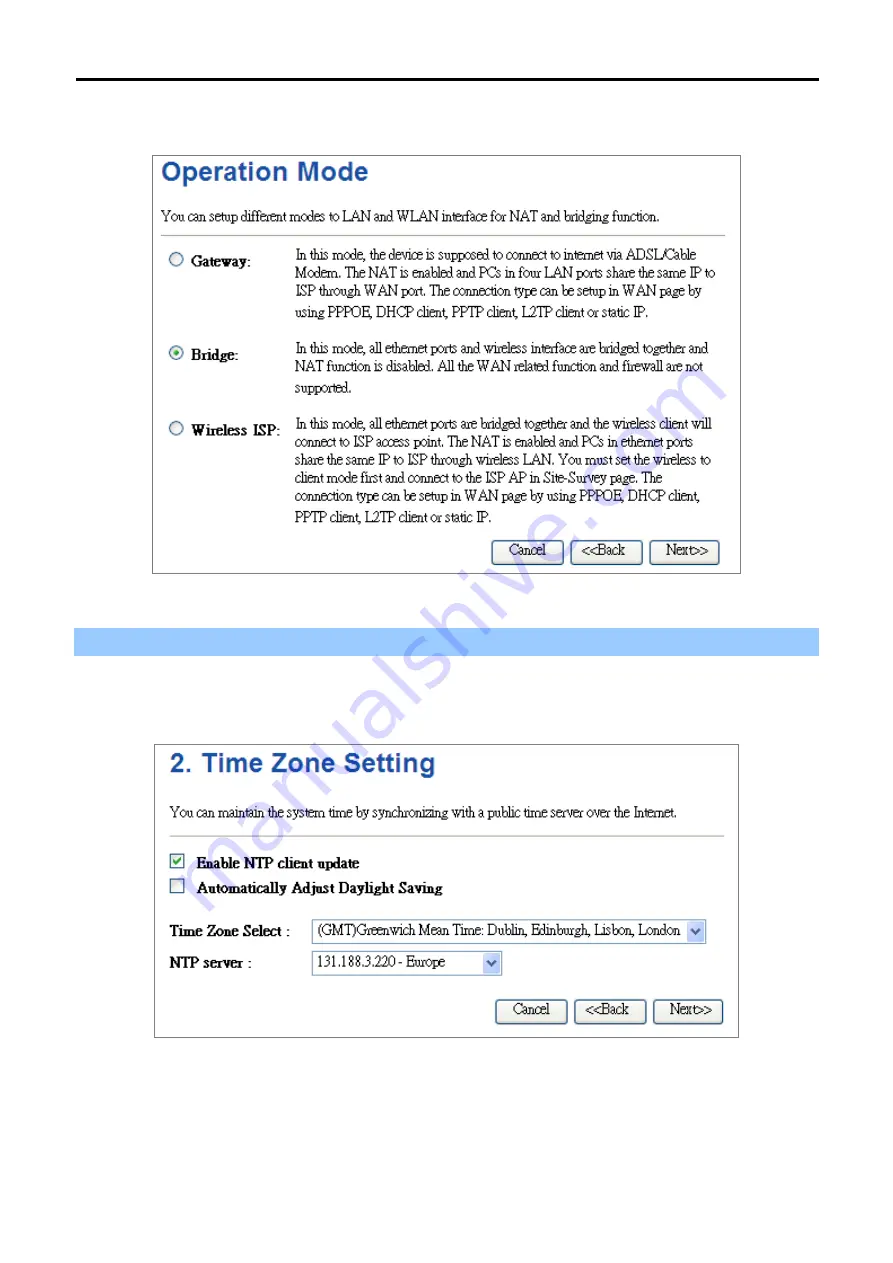
User Manual of WNAP-6315
-23-
Each mode is suitable for different uses. Please choose the correct mode.
Figure 5-3
Wizard –Setup Operation Mode
Step 2: Time Zone Setting
The Time Configuration option allows you to configure, update, and maintain the correct time on the internal
system clock. Daylight Saving can also be configured to automatically adjust the time when needed.
Figure 5-4
Wizard – Time Zone Setup
Содержание WNAP-6315
Страница 1: ......
Страница 51: ...User Manual of WNAP 6315 42 Figure 5 25 Wireless Basic Settings Client ...
Страница 56: ...User Manual of WNAP 6315 47 Figure 5 31 Topology WDS PtMP Mode ...
Страница 109: ...User Manual of WNAP 6315 100 Step 5 Check if Connected is displayed Figure 6 9 Connected to a Network ...
Страница 123: ...User Manual of WNAP 6315 114 Step 5 In AP 2 configure it in Client mode ...
















































