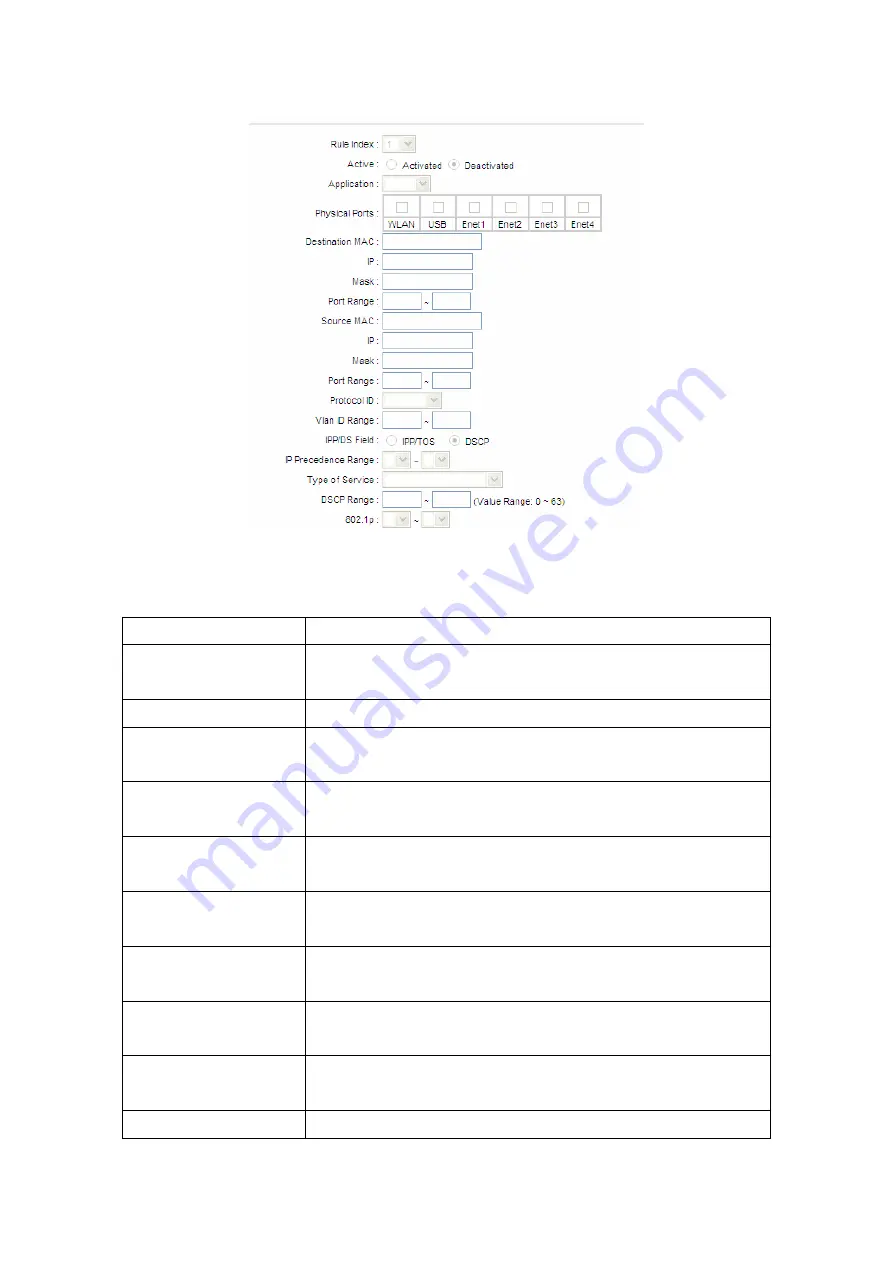
The following table describes the labels in this screen.
Parameters
Description
Rule Index
Select 16 different rules, each rule’s detail can be set and
saved
Active
Select QoS is activated or deactivated
Application
Select 11 different applications: IGMP, SIP, H.323, MGCP,
SNMP, DNS, DHCP, RIP, RSTP, RTCP, RTP
Physical Ports
Once you select the application, the associated ports will be
displayed
Destination MAC
Set the Ethernet MAC value that you want to filter in
destination side
Destination IP
Set the IP address value that you want to filter in destination
side
Destination Mask
Set the subnet mask value that you want to filter in
destination side
Destination Port
Range
Set the port range value that you want to filter in destination
side
Source MAC
Set the Ethernet MAC value that you want to filter in source
side
Source IP
Set the IP address value that you want to filter in source side
58
Содержание 802.11n Wireless ADSL 2/2+ Router ADN-4000
Страница 1: ...802 11n Wireless ADSL 2 2 Router ADN 4000 User s Manual ...
Страница 6: ...Appendix A Glossary 85 ...
Страница 16: ......
Страница 19: ...Home Screen 19 ...
















































