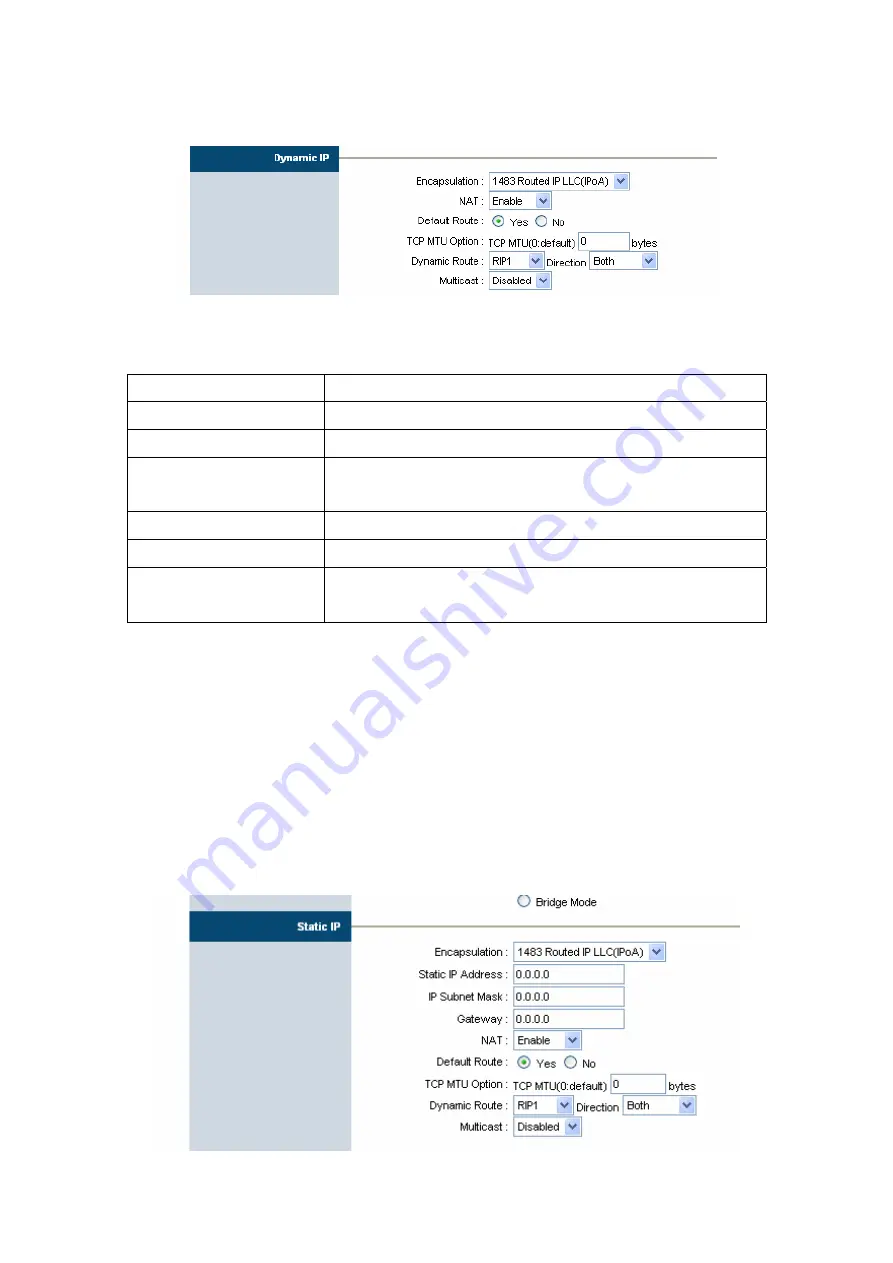
The following table describes the labels in this screen.
Parameter Description
Encapsulation
Select your encapsulation type from the dropdown list.
NAT
Select whether NAT is Enabled or Disabled.
Default Route
Select whether this PVC will be the default route for
Internet data.
TCP MTU Option
Enter TCP MTU Value here
Dynamic Route
Select the RIP type and direction from the dropdown lists.
Multicast
Select the multicast protocol you wish to use from the
dropdown list.
(2) Static IP Address
Select this option to set static IP information. You will need to enter in the
encapsulation type (1483 Bridged IP LLC, 1483 Bridged IP VC-Mux, 1483 Routed IP
LLC (IPoA), 1483 Routed IP VC-Mux), IP address, subnet mask, and gateway address
provided to you by your ISP. Each IP address entered in the fields must be in the
appropriate IP form, which is 4 IP octets separated by a dot (x.x.x.x). The Router will
not accept the IP address if it is not in this format.
27
Содержание 802.11n Wireless ADSL 2/2+ Router ADN-4000
Страница 1: ...802 11n Wireless ADSL 2 2 Router ADN 4000 User s Manual ...
Страница 6: ...Appendix A Glossary 85 ...
Страница 16: ......
Страница 19: ...Home Screen 19 ...
















































