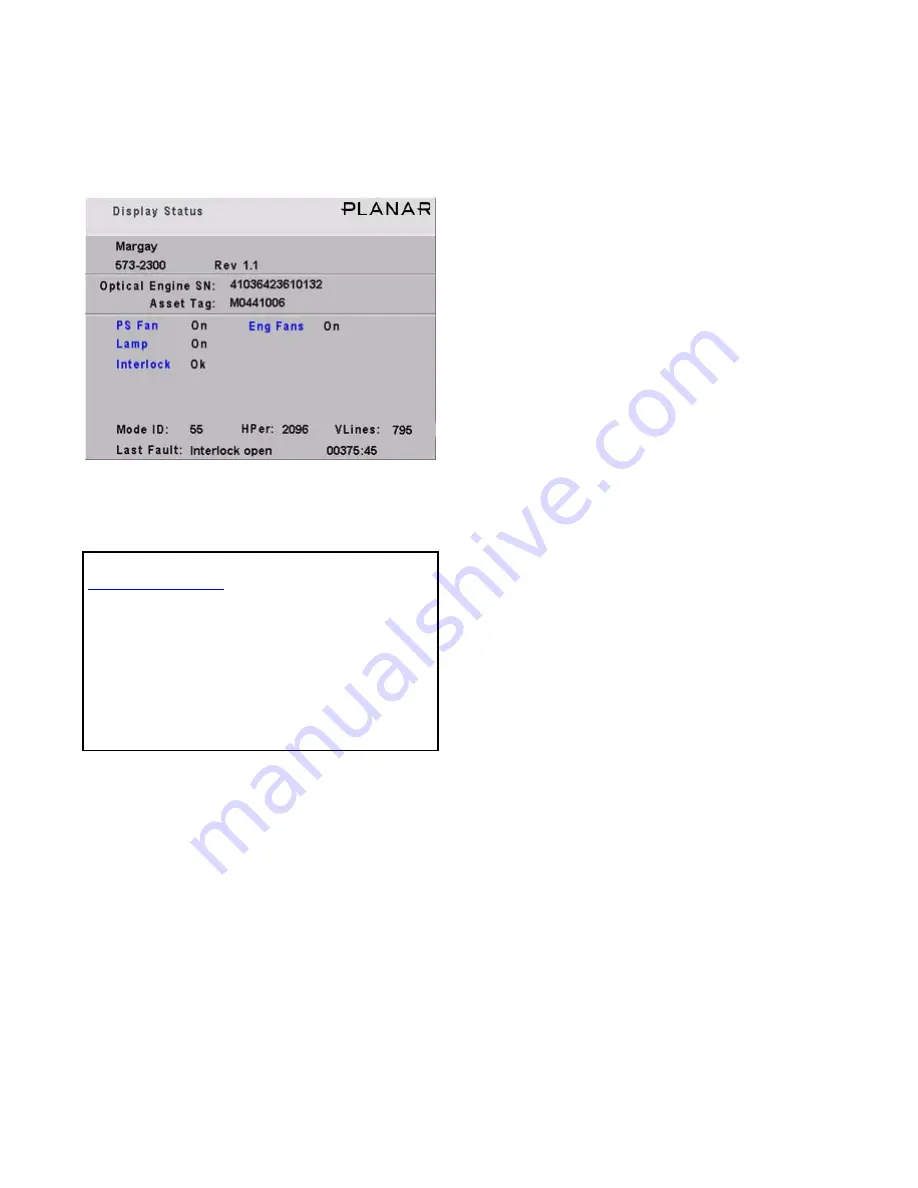
76
4.5 Asset Tag and Display Status
The Asset Tag feature allows you to identify each Margay by its serial number or in other ways.
To see the current Asset Tag, press
MONITOR
.
The Asset Tag is initially blank. You can write in
any short text message using RS232 commands. See
the Margay RS232 Guide, available from
Planar
’s
website.
Display Status menu information
• Margay—the name of this product
• 573-2300—the part number for the firmware in
Margays
• Rev—the revision number of the firmware cur-
rently operating in this Margay
• Optical Engine SN—the serial number read from
the optical engine in this Margay
• Asset Tag—a text line you enter (see above)
Planar
recommends you enter the serial number of this
Margay here, unless your facility has a special method of
identifying property.
• PS Fan and Eng Fans—If these fans are not on,
the lamp will not be on, and you wouldn’t be able
to see this menu at all.
• Lamp—same for this item.
• Interlock—If the interlock is Open, the lamp will
not light (unless the interlocks have been
bypassed to service the display).
• Mode ID—the number of the mode (type of sig-
nal) currently set
• HPer—the horizontal period in nanoseconds (ns)
of this signal (picture)
• VLines—the number of vertical lines in the pic-
ture
This number will be larger than the vertical resolution,
because it includes vertical blanking lines that are not visi-
ble.
• Last Fault—the last event that caused that forced
the lamp off, followed by the number of hours and
minutes since that happened, measured in Sys-
tem Hours, not clock time
Open
Planar
’s website in your internet browser.
In the top banner, click on LOGIN. This opens a
new window.
Click on the lower, blue LOGIN NOW button for
Consultants and Designers.
The User Name is tech.
The Password is help.
Click OK to open the window with all the manu-
als, utility programs, FRUs and firmware updates.
Содержание WN-5040-720
Страница 1: ...WN 5040 720 User Guide...
Страница 2: ......
Страница 3: ...i WN 5040 720 Margay 50 Display Wall Unit User Guide 020 0548 00B 29 March 2007...
Страница 6: ...iv...
Страница 7: ......
Страница 10: ...1 1 Basic Information About Margay 1 1 Accessories For Margay 2 1 2 Your Safety and Margay s Safety 4...
Страница 14: ...5...
Страница 17: ...6...
Страница 20: ...9...
Страница 24: ...13...
Страница 30: ...19...
Страница 32: ...21 Electronics module as seen from the front The electronics module door is open...
Страница 34: ...23 In Out...
Страница 36: ...25...
Страница 38: ...27 AC power in and out 1 4 5 3 2 6 No more than 4 115 VAC...
Страница 40: ...29...
Страница 51: ...40...
Страница 54: ...43...
Страница 56: ...45...
Страница 58: ...47...
Страница 66: ...55...
Страница 70: ...59...
Страница 72: ...61...
Страница 74: ...63 ENTER ENTER...
Страница 77: ...66...
Страница 80: ...69...
Страница 82: ...71...
Страница 84: ...73...
Страница 86: ...75...
Страница 88: ...77 5 Troubleshooting 5 1 Troubleshooting Tips 78 5 2 Reading the On Screen Code 80 5 3 Reading the LEDs 82...
Страница 95: ...84...
Страница 115: ...104 Diagnostics RS232 RS485 Status...
Страница 116: ...105 Diagnostics Test Patterns...
Страница 117: ...106 Diagnostics Setup Summary...
Страница 128: ...117 Starts scanning the input con nectors for the next available source...
Страница 131: ...120 7 3 Drawings All dimensions are in inches...
Страница 132: ...121...
Страница 133: ...122...
Страница 134: ...123...
Страница 140: ...129...
Страница 144: ...133...
Страница 151: ...140 A B C D E F G H I J K L M N O P Q R S T U W V X Y Z A B C D E F G H I J K L M N O P Q R S T U W V X Y Z...
















































