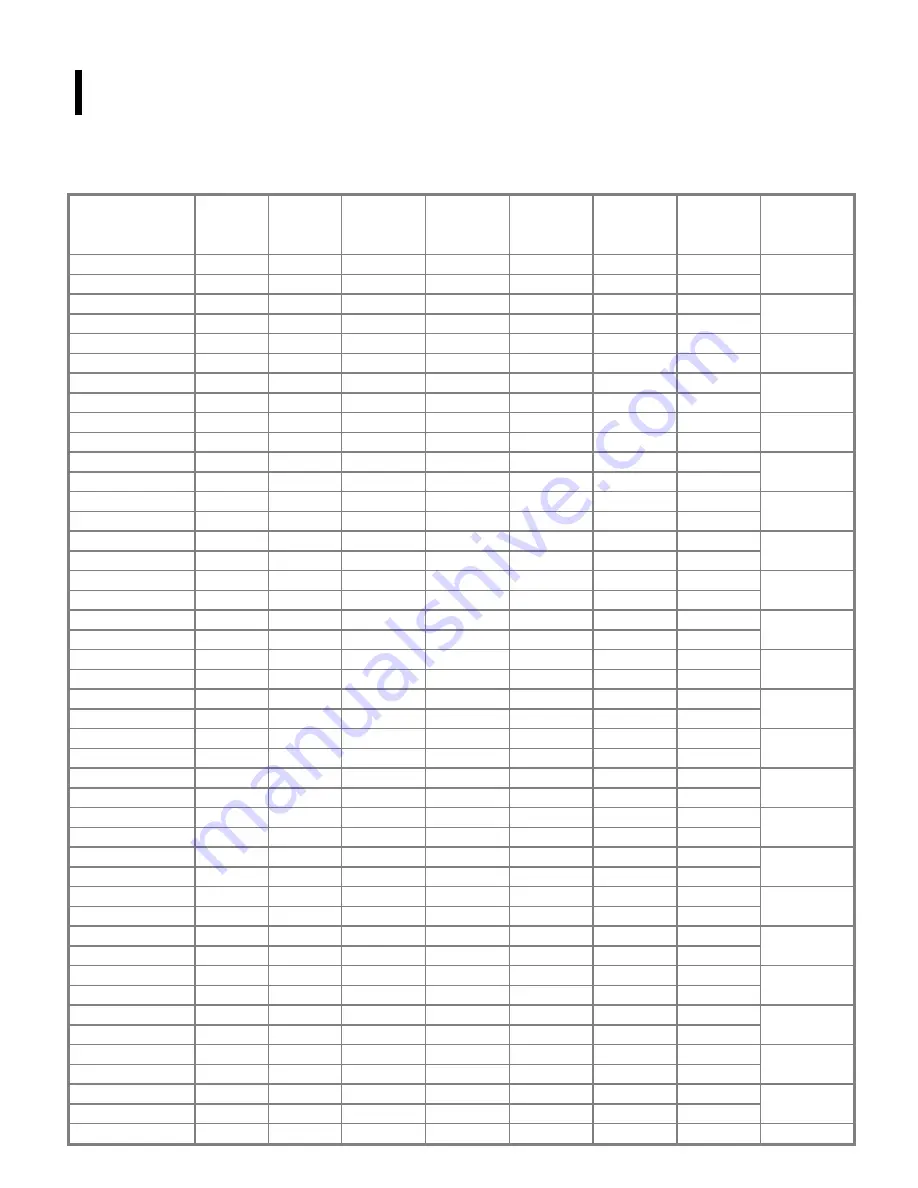
16
Standard Timing Table
If the selected timing is NOT included in table below, this LCD monitor will use the most suitable available timing.
TIMING NAME
FH (KHz)
FV (Hz)
SYNC
POLARITY
TOTAL
(DOT / LINE)
ACTIVE
(DOT / LINE)
SYNC
WIDTH
(DOT / LINE)
FRONT
PORCH
(DOT / LINE)
BACK
PORCH
(DOT / LINE)
PIXEL
FOREQ.(MHz)
640x350
31.469
+ 800
640 96 16 48
VGA-350
70.087
– 449
350 2 37 60
25.175
640x400
31.469
– 800
640 96 16 48
VGA-GRAPH 70.087
+ 449
400 2 12 35
25.175
640x480
31.469
– 800
640 96 16 48
VGA-480
59.94
– 525
480 2 10 33
25.175
640x480
35
– 864
640 64 64 96
APPLE MAC-480
66.67
–
525
480
3
3
39
30.24
640x480
37.861
– 832 640 40 16 120
VESA-480-72Hz 72.809 – 520 480
3
1
20
31.5
640x480
37.5
– 840 640 64 16 120
VESA-480-75Hz 75 – 500 480 3 1 16
31.5
720x350
31.47
+ 900 720 108 18 54
70Hz
70.087
– 449
400 2 37 60
28.322
720x400
31.469
– 900 720 108 18 54
VGA-400-TEXT
70.087
+ 449
400 2 12 35
28.322
832x624
49.725
– 1152
832 64 32 224
APPLE MAC-800
74.55
–
667
624
3
1
39
57.2832
800x600
35.156
+ 1024
800 72 24 128
SVGA 56.25
+
625
600
2
1
22
36
800x600 37.879
+
1056
800
128
40
88
VESA-600-60Hz 60.317 + 628 600
4
1
23
40
800x600 48.077
+
1040
800
120
56
64
VESA-600-72Hz
72.188
+ 666
600 6 37 23
50
800x600
46.875
+ 1056
800 80 16 160
VESA-600-75Hz 75 + 625 600 3 1 21
49.5
848x480
31.02
+ 1088
848 64 32 152
VESA 60
+
517
480
3
1
27
56.25
1024x768
48.363
– 1344
1024
136 24 160
XGA 60.004
–
806
768
6
3
29
65
1024x768
53.964
+ 1328
1024
176 16 112
COMPAQ-XGA 66.132
+ 816 768 4
8
36
71.664
1024x768
56.476
– 1328
1024
136 24 144
VESA-768-70Hz 70.069 – 806 768
6
3
29
75
1024x768 60.023
+
1312
1024
96
16
176
VESA-768-75Hz 75.029 + 800 768
3
1
28
78.75
1024x768 60.24
–
1328
1024
96
32
176
APPLE MAC-768
75.02
–
803
768
3
3
29
80
1152x864 54.054
+
1480
1152
96
40
192
(60Hz)
59.27
+ 912
864 3 13 32
80
1152x864 63.851
+
1480
1152
96
32
200
(70Hz) 70.012
+
912
864
3
1
44
94.499
1152x864
67.5
+ 1600
1152
128 64 256
(75Hz) 75
+
900
864
2
2
32
108
1152x870
68.68
– 1456
1152
128 32 144 100




































