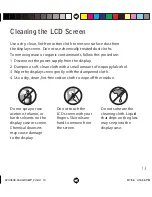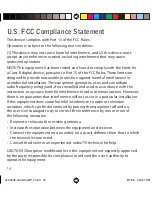7
Installing the Graphics Card
If you leave the computer turned on, you could get an electric shock
and cause damage to the system components.
Remove the graphics card slowly from its package and static-shielding
bag to prevent an electrostatic discharge.
Static electricity can damage the card. When touching the card or parts of
the motherboard, take these precautions:
• Wear an antistatic wrist strap.
• Discharge your body’s static electricity repeatedly by touching the power
supply or the metal surface of the computer chassis.
To install the controller
1 Turn off all peripherals. Disconnect all cables from the back of
your computer.
2 Remove the computer cover.
3 Remove the blank bracket from the PCI Express slot.
4 Insert the graphics card into the slot, align the connector pins,
and press the board down until it is fi rmly seated.
5 Secure the mounting bracket.
6 Reattach the computer cover and the peripherals.
When installing multiple graphics cards, install all cards before you
install the driver.
020-0509-00A GX3MP_2.indd 7
020-0509-00A GX3MP_2.indd 7
8/7/06 4:16:44 PM
8/7/06 4:16:44 PM