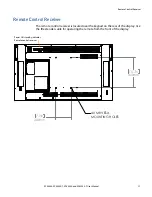OSD Menu Functions
34
EP5804K, EP5804K-T, EP6504K and EP6504K-T User Manual
Main
Menu
Submenu
Secondary
Menu
Description
Setting
Mode
Video
Graphics
3840x
2160
Advanced
Settings
Ethernet
Setup
Enable
Network
Enable the network
feature
Yes, No
O
O
O
Dynamic IP
Enable the Dynamic
IP mode
Disable, Enable
O
O
O
Static IP
Address
Set the static IP
address
255.255.255.255
(0.0.0.0)
O
O
O
Subnet
Mask
Set the subnet mask
255.255.255.255
(0.0.0.0)
O
O
O
Gateway
Set the gateway
address
255.255.255.255
(0.0.0.0)
O
O
O
DNS
Address
Set the DNS address
255.255.255.255
(0.0.0.0)
O
O
O
Save
Network
Settings
Update the IP settings
to the net device
Yes, No
O
O
O
Email Alert
Configure email alert
settings
O
O
O
Load
Default
Settings
Load the default
network settings
Yes, No
O
O
O
Refresh
Refresh the network
info.
O
O
O
Device MAC
Show the unique
address assigned to
network interfaces
O
O
O
Содержание EP5804K
Страница 1: ...EP5804K EP5804K T EP6504K EP6504K T User Guide...
Страница 6: ...Table of Contents iv EP5804K EP5804K T EP6504K and EP6504K T User Manual...
Страница 43: ...OSD Menus EP5804K EP5804K T EP6504K and EP6504K T User Manual 37 OSD Menus Image Settings Display Settings...
Страница 44: ...Audio Settings 38 EP5804K EP5804K T EP6504K and EP6504K T User Manual Audio Settings Basic Settings...
Страница 46: ...Advanced Settings 40 EP5804K EP5804K T EP6504K and EP6504K T User Manual Advanced Settings Network Settings...
Страница 99: ...EP5804K EP5804K T EP6504K and EP6504K T User Manual iii...