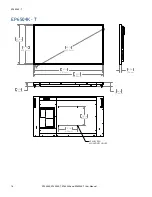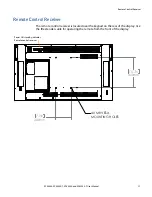LED Indicators
22
EP5804K, EP5804K-T, EP6504K and EP6504K-T User Manual
LED Indicators
The LED indicator light is located on the rear of the display near the keypad. The
following table explains what the different colors and blink patterns mean.
Using the Display in Portrait Mode
When using the display in the portrait position and looking at the rear of the display,
it should be rotated according to the arrow stickers on the back of the display. This
will allow for proper ventilation. Then select the OSD rotation of landscape or portrait
on the OSD menu (
MAIN
MENU
>
BASIC
>
OSD
ROTATION
).
Caution:
Improper ventilation may shorten the life of the display.
LED On
Power Status
Condition
Green
Power on
Blinking Orange
No signal
Orange
Power saving mode
Off
AC off
Off
Power off
Содержание EP5804K
Страница 1: ...EP5804K EP5804K T EP6504K EP6504K T User Guide...
Страница 6: ...Table of Contents iv EP5804K EP5804K T EP6504K and EP6504K T User Manual...
Страница 43: ...OSD Menus EP5804K EP5804K T EP6504K and EP6504K T User Manual 37 OSD Menus Image Settings Display Settings...
Страница 44: ...Audio Settings 38 EP5804K EP5804K T EP6504K and EP6504K T User Manual Audio Settings Basic Settings...
Страница 46: ...Advanced Settings 40 EP5804K EP5804K T EP6504K and EP6504K T User Manual Advanced Settings Network Settings...
Страница 99: ...EP5804K EP5804K T EP6504K and EP6504K T User Manual iii...