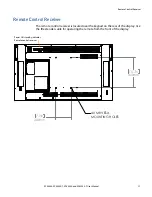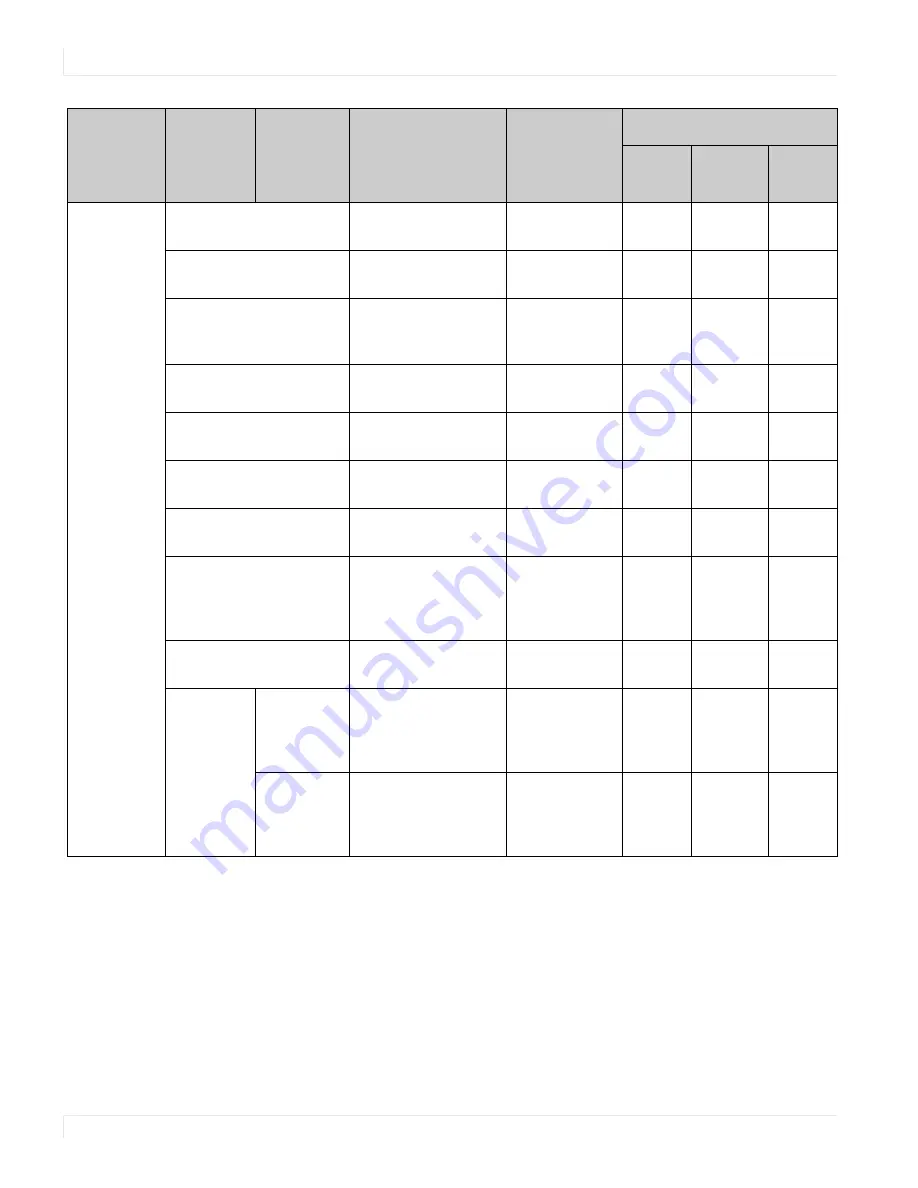
OSD Menu Functions
32
EP5804K, EP5804K-T, EP6504K and EP6504K-T User Manual
Main
Menu
Submenu
Secondary
Menu
Description
Setting
Mode
Video
Graphics
3840x
2160
Basic
Settings
OSD Transparency
Adjust the OSD
transparency function
0~100
O
O
O
OSD Location
Adjust the OSD
location
,
,
▲
,
▼
O
O
O
OSD Zoom
Adjust the OSD size
(Disable in portrait
type)
Off, On
O
O
O
OSD Rotation
Adjust the OSD
rotation
Landscape/
Portrait
O
O
O
OSD Language
Select the OSD
language
English/
Chinese
O
O
O
OSD Timeout
Select the OSD
timeout seconds
5~120 sec.
O
O
O
Sleep Timer
Select the sleep timer
Off, 15, 30, 60,
90, 120 Min.
O
O
O
Power LED
LED on rear of display
shows powered
on/off or standby
mode
Off, On
O
O
O
Splash Screen
Set the Splash Screen
function
Off, On
O
O
O
Real Time
Clock (RTC)
Current
Mode
Set up Date & Time
Year, Month,
Day,
Hour:Minutes,
Weekdays
O
O
O
Timer Mode
Set up schedule
User, Same
Settings on All,
Same Settings
on Work Days
O
O
O
Содержание EP5804K
Страница 1: ...EP5804K EP5804K T EP6504K EP6504K T User Guide...
Страница 6: ...Table of Contents iv EP5804K EP5804K T EP6504K and EP6504K T User Manual...
Страница 43: ...OSD Menus EP5804K EP5804K T EP6504K and EP6504K T User Manual 37 OSD Menus Image Settings Display Settings...
Страница 44: ...Audio Settings 38 EP5804K EP5804K T EP6504K and EP6504K T User Manual Audio Settings Basic Settings...
Страница 46: ...Advanced Settings 40 EP5804K EP5804K T EP6504K and EP6504K T User Manual Advanced Settings Network Settings...
Страница 99: ...EP5804K EP5804K T EP6504K and EP6504K T User Manual iii...