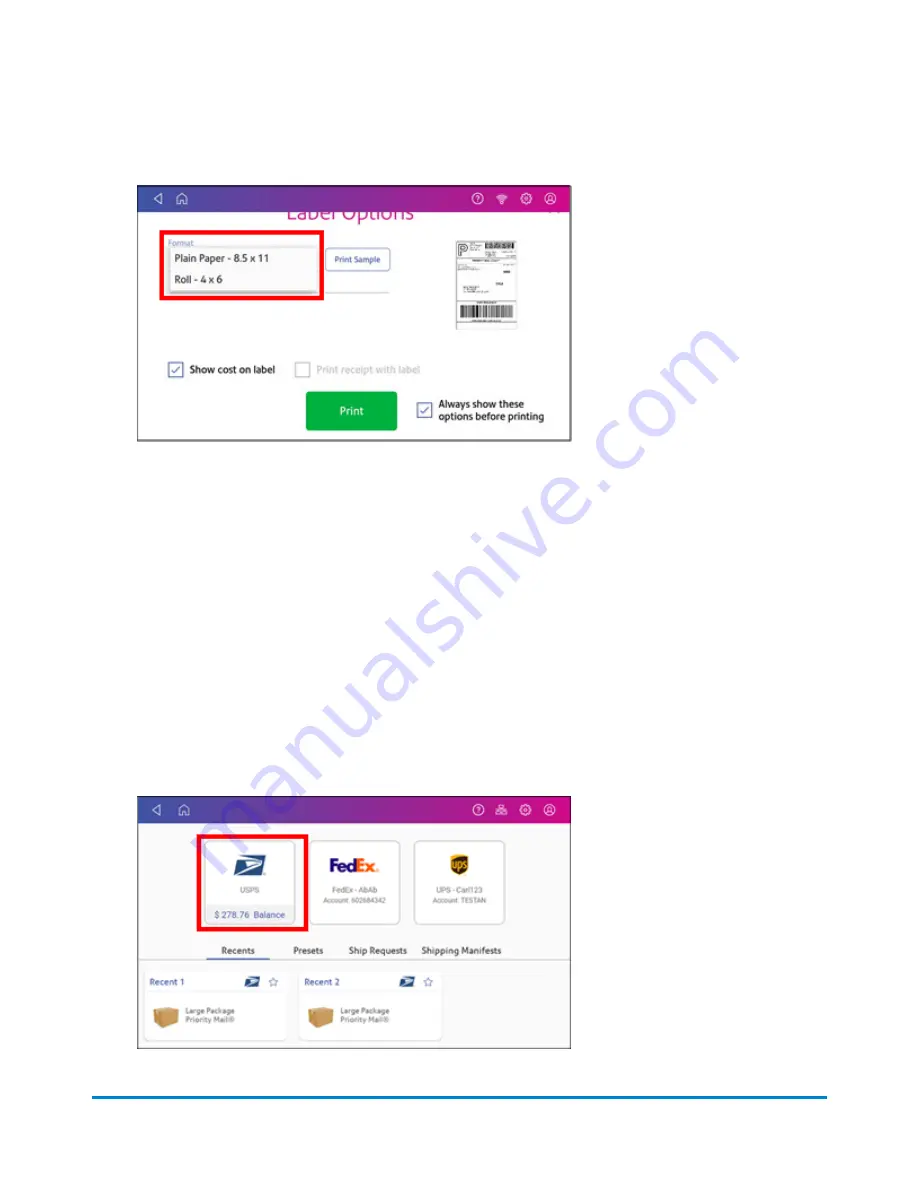
15. On the Label Options screen, tap
Format
and select the printer format.
16. (Optional) Tap
Print Sample
to print a sample label.
17. Tap
again and the label prints.
l
You may need to enter the Sender and Recipient's phone number, as it is required for some
services.
18. The carrier screen reappears.
Comparing rates when printing a shipping label
If you have SendPro application software version 2.0.061R or later, your system allows you to
compare the shipping rates of different carriers for every mailpiece or package.
1. Tap
Create Shipping Labels
on the Home screen.
2. Tap the carrier you wish to use.
Printing Shipping Labels
Pitney Bowes
Operator Guide
April 2022
100
Содержание SendPro C
Страница 60: ...This page intentionally left blank ...
Страница 82: ...Open the box In the box you will find Managing your Device Pitney Bowes Operator Guide April 2022 82 ...
Страница 122: ...This page intentionally left blank ...
Страница 139: ...Related topics Printing on envelopes Pitney Bowes Operator Guide April 2022 139 ...
Страница 172: ...This page intentionally left blank ...
Страница 192: ...5 Remove the metal grate and wick from the moistener base Maintenance Pitney Bowes Operator Guide April 2022 192 ...
Страница 198: ...This page intentionally left blank ...
Страница 199: ...10 Supplies In this section Supplies ink cartridges and options 200 ...
Страница 213: ...Device Information Pitney Bowes Operator Guide April 2022 213 ...
Страница 214: ...This page intentionally left blank ...
Страница 215: ...12 Contacting Pitney Bowes In this section Contacting Pitney Bowes 216 ...
Страница 218: ...This page intentionally left blank ...
Страница 223: ...14 Third party software In this section Third party software 224 ...






























