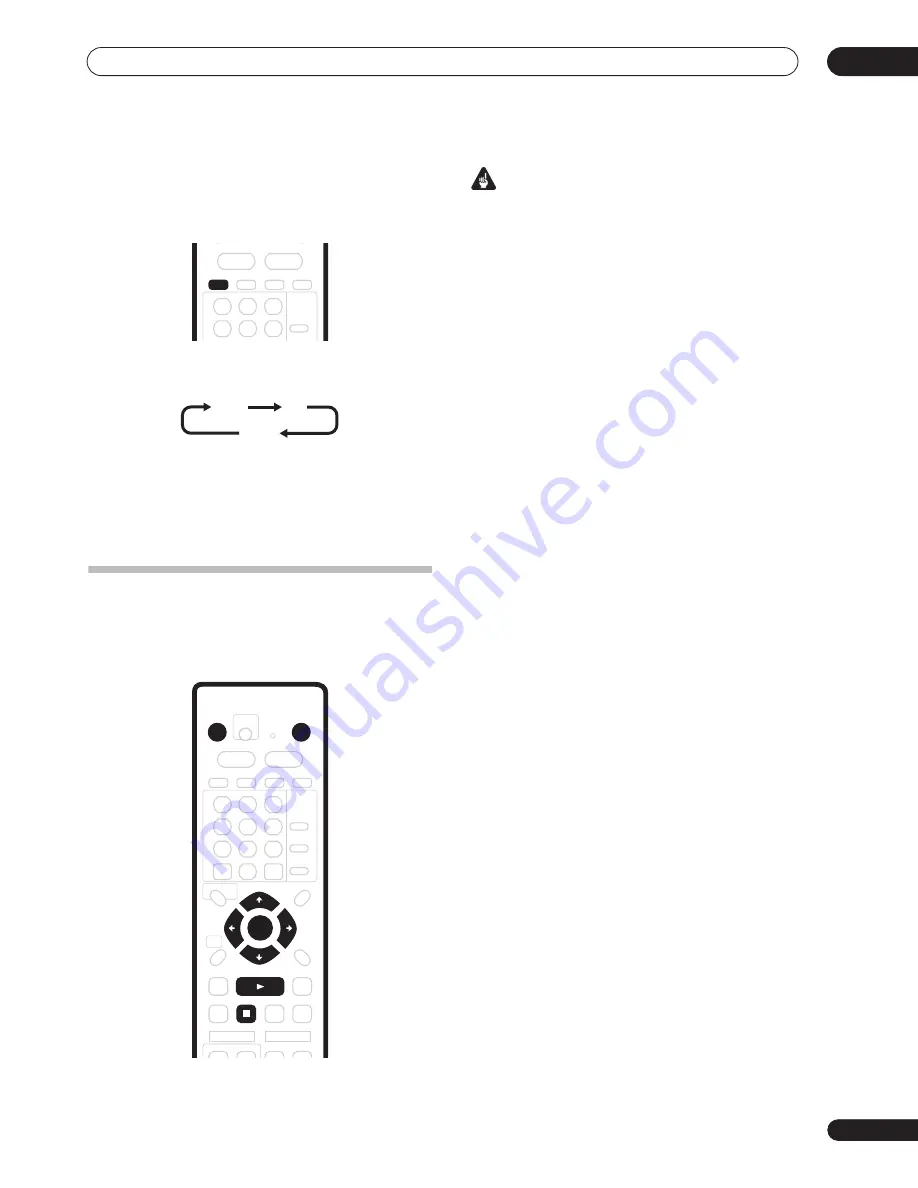
Getting started
04
29
En
Changing audio channels
Some TV programs are broadcast with both a main and a
Second Audio Program (SAP). You can change the TV
audio using the
AUDIO
button.
•
Press AUDIO to change the TV audio.
The current audio channel is displayed on-screen.
• If
SAP
is selected, but there is no SAP channel being
broadcast, you will still hear the main audio channel.
• If the sound is poor quality when set to
Stereo
, you
can often improve it by changing to
Mono
.
Basic playback
This section shows you how to use your recorder for
playback of discs (DVD, CD, etc.), and for playback of
video from the HDD. More playback features, such as
repeat and program play, are covered in the next chapter.
Important
• Throughout this manual, the term ‘DVD’ means
playback-only DVD-Video discs and DVD-R/RW. If a
function is specific to a particular kind of DVD disc, it
is specified.
• Some DVD-Video discs don’t allow certain playback
controls to operate at certain points in the disc. This
is not a malfunction.
1
Press
STANDBY/ON to switch on.
Also turn on your TV and make sure that it is set to the
correct video input.
2
Press HDD to playback from the HDD, or DVD to
play a DVD.
If playing video from the HDD, skip to step
5
below.
3
Press
OPEN/CLOSE to open the disc tray.
4
Load a disc.
Load a disc with the label side facing up, using the disc
tray guide to align the disc (if you’re loading a double-
sided DVD-Video disc, load it with the side you want to
play face down).
• If you want to play a DTS audio CD, please first read
the note on page 31.
5
Press
PLAY to start playback.
• If you’re playing a DVD-Video or Video CD, a disc
menu may appear when you start playback. Use the
///
(cursor) buttons and
ENTER
to navigate
DVD disc menus, and the number buttons and
ENTER
for Video CD menus.
• When playing video from the HDD, playback will
automatically stop after the end of a title is reached.
• See the following sections for more details on playing
specific kinds of discs.
6
To stop playback, press
STOP.
7
When you’ve finished using the recorder, eject
the disc and switch the recorder back into standby.
• To open/close the disc tray, press
OPEN/CLOSE
.
Remove the disc before putting the recorder into
standby.
• Press
STANDBY/ON
to switch the recorder into
standby.
AUDIO
Mono
SAP
Stereo
STANDBY/ON
OPEN/CLOSE
ENTER
STOP
PLAY






























