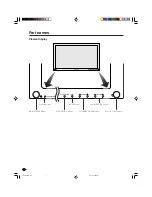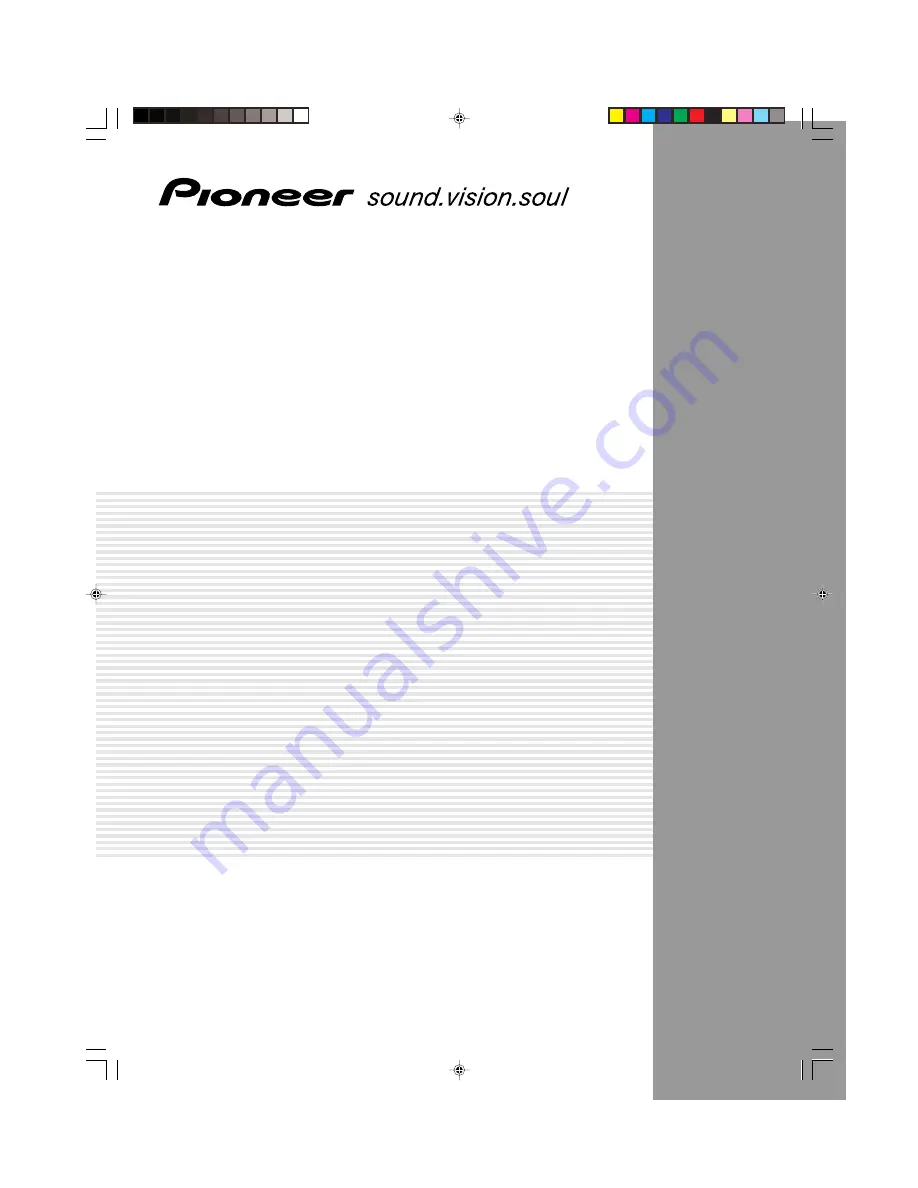Отзывы:
Нет отзывов
Похожие инструкции для PDP-433HDE

Yoo-Travel
Бренд: babymoov Страницы: 2

Premium Care
Бренд: babymoov Страницы: 40

ThinkVision L200p
Бренд: IBM Страницы: 32

AFID ADVANCED EASY
Бренд: Microlife Страницы: 33

RHYTHM+
Бренд: Scosche Страницы: 24

WBP100
Бренд: Biolight Meditech Страницы: 25

UVM-2600
Бренд: Interlogix Страницы: 84

CSTD
Бренд: CueScript Страницы: 5

bm 40
Бренд: Beurer Страницы: 112

SMART OPTICS
Бренд: Luvion Страницы: 36
ProPixel PSX-5901-125MN-3
Бренд: Daktronics Страницы: 5

FS-L4201C
Бренд: TANDBERG Страницы: 11

1750483
Бренд: Graco Страницы: 32

Q27G2U
Бренд: AOC Страницы: 27

TCM-2102s
Бренд: Tatung Страницы: 2

PPX-1001 Series
Бренд: Daktronics Страницы: 4

BRAILLEX ELc Series
Бренд: Papenmeier Страницы: 24

TH-86SQ1HW
Бренд: Panasonic Страницы: 146