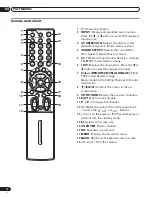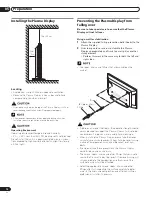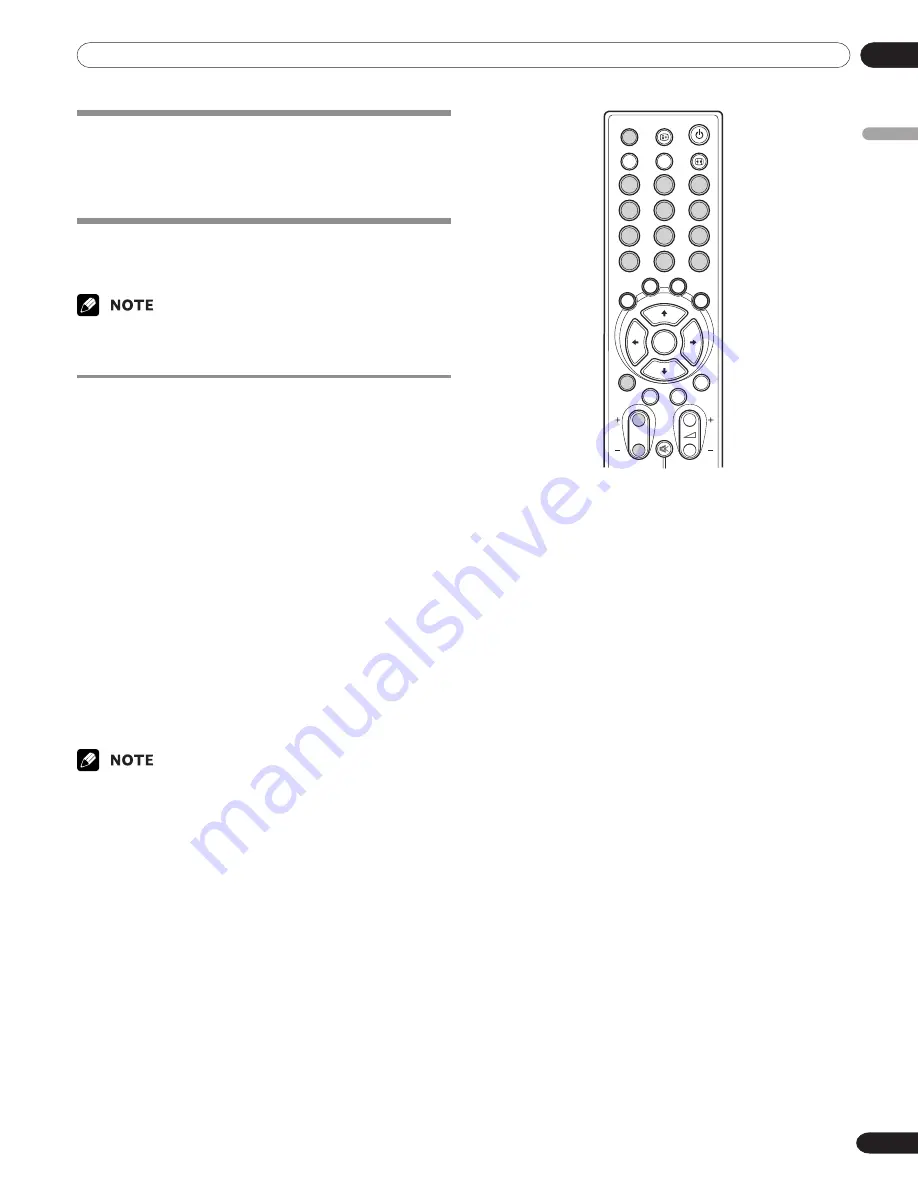
06
Basic Operations
English
19
En
Watching TV channels
Unless you set up TV channels that you can watch under the
current conditions, you cannot tune in those channels. For the
procedure, see “Setting up TV channels” on page 25.
Selecting the analogue channels
You can select the input mode analogue channels by pressing
the
INPUT
button.
• When you switch the input mode, the last channel you
previously selected will be received.
Changing channels
To increase the channel number, press the
P +
button on the
remote control unit. To decrease the channel number, press the
P –
button.
•
C/–
on the Plasma Display has the same
function as
P
+/P
–
on the remote control unit.
When viewing Teletext information:
• Press
P
+
to increase the page number.
• Press
P
–
to decrease the page number.
Using 0 to 9 on the remote control unit
Select channels directly by pressing buttons
0
to
9
.
EXAMPLE
• To select channel 5 (1-digit channel), press
5
.
• To select channel 25 (2-digit channel), press
2
then
5
.
When viewing the Teletext information:
View a page with 3-digit page number from 100 to 899 directly
by pressing buttons
0
to
9
. See page 38.
• Pressing the
CH ENTER
button after entering the channel number,
enables you select channels quickly.
• To return to the previous channel, press the
CH RETURN
button.
P
CH
RETURN
EXIT
BACK
MENU
SOUND EFFECT
INPUT
AV SELECTION
1
1
3
3
2
2
4
4
6
6
5
5
7
7
9
9
8
8
CH
ENTER
0
0
OK
LIST
07-PDP42RXE-Eng (18-23)
9/30/05, 12:16 PM
19
Содержание PDP-42RXE
Страница 123: ......