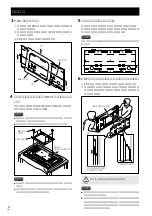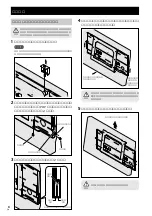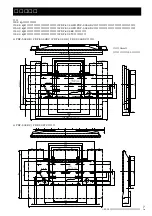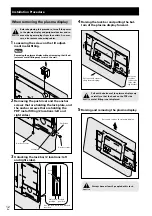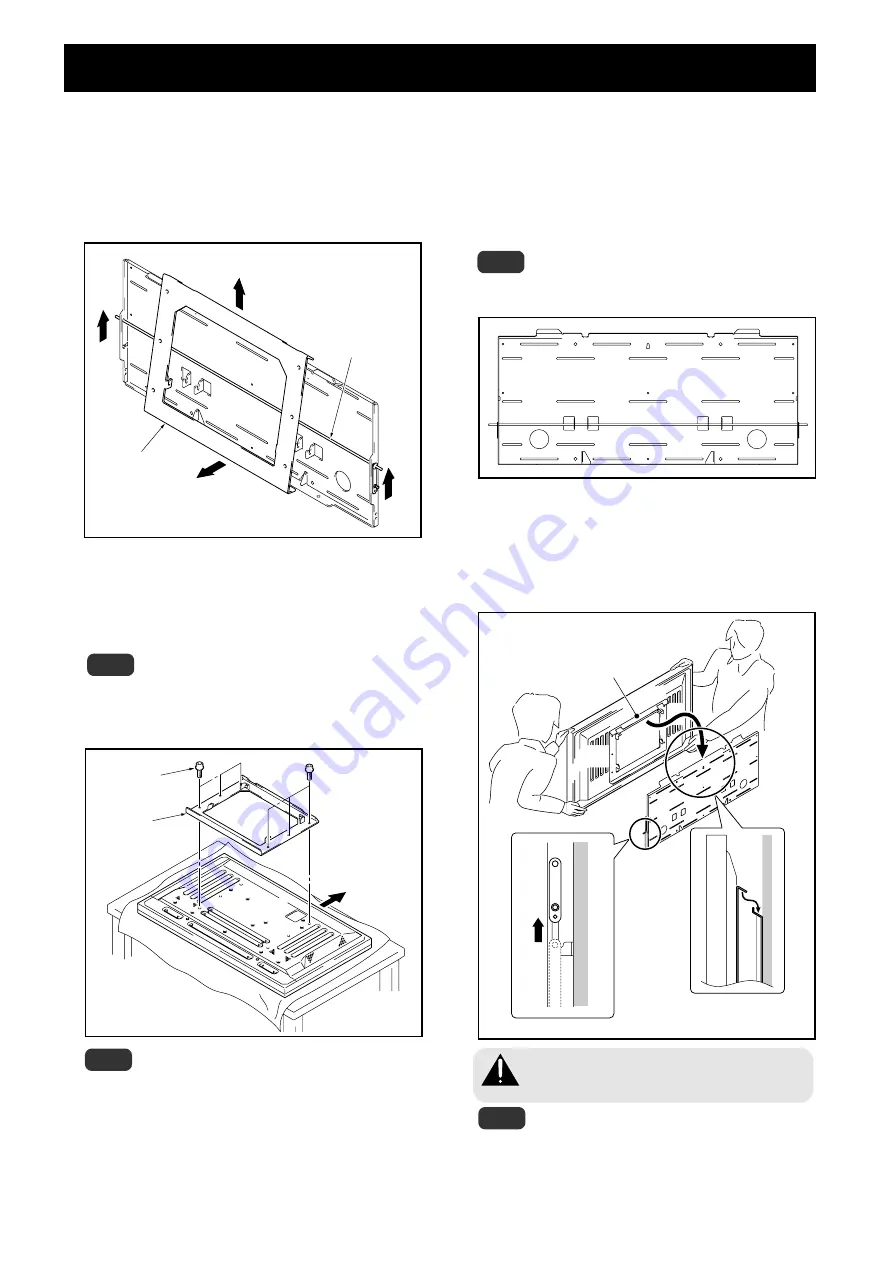
10
En
Installation Procedure
3
Removing the PDP side metal fitting.
1
Lift the lock bar to the position where the lock on the
PDP side metal fitting is released.
2
While holding the lock bar up, pull out the bottom of
the PDP side metal fitting.
3
Lift up and remove the PDP side metal fitting.
4
Attaching the PDP side metal fitting to the
plasma display.
Fix the PDP side metal fitting firmly to the plasma
display with bolts M8 (6 locations).
Note
Spread a sheet or similar material so that the display
will not be scratched or damaged.
Always install it on top of a stable table or similar
surface.
Note
If you plan to install speakers, install them at this
stage.
For the installation method, refer to the speaker
installation procedure in the operating instructions for
the plasma display.
5
Installing the wall side metal fitting on the
wall.
Fix it firmly in place symmetrically to the left and right (4
or more locations).
The screws and bolts used for this step vary according
to the strength and the materials of the wall, so prepare
these separately.
Note
Perform this installation work after confirming the strength
of the wall, columns, etc.
6
Hanging the hook of the PDP side metal
fitting on the wall side metal fitting
1
Hang the hook of the PDP side metal fitting on the
wall side metal fitting.
2
Raise the lock bar to attach the plasma display. Make
sure that the lock bar is fully lowered.
1
1
3
2
Lock bar
PDP side metal fitting
PDP side
metal fitting
Bolts M8
Top side of the
plasma display
Hook of the PDP side
metal fitting
Lift the lock bar to its unlocked position.
Hang the hook.
1
2
Always have at least 2 people do this task.
Caution
Note
If speakers are attached, do not hold the speakers to
perform this attachment.
Be careful that the wiring etc. is not caught in the
metal fitting or the plasma display. Be extremely
careful if there is a speaker attached to the bottom,
because if there is, wiring etc. is easily caught between
the wall and the speaker.