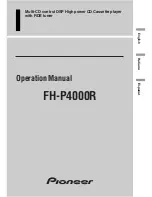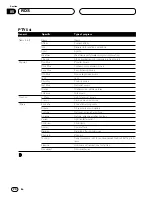En
6
02
Section
What’s What
Head unit
1
CD EJECT
button
Press to eject a CD from your built-in CD
player.
2
ENTERTAINMENT
button
Press to change to the entertainment dis-
play.
3
DISPLAY
button
Press to select different displays.
4
TEXT
button
Press to switch radio text function on or off.
5
FUNCTION
button
Press to select functions.
6
AUDIO
button
Press to select various sound quality con-
trols.
7
5
/
∞
/
2
/
3
buttons
Press to do manual seek tuning, fast for-
ward, reverse and track search controls. Also
used for controlling functions.
8
BAND/ESC
button
Press to select among three FM or MW/LW
bands and cancel the control mode of func-
tions.
9
DSP
button
Press to select sound field functions.
0
SOURCE/OFF
button
This unit is switched on by selecting a
source. Press to cycle through all of the
available sources.
-
1–6
buttons
Press for preset tuning and disc number
search when using a multi-CD player.
=
TA
button
Press to switch traffic announcements func-
tion on or off.
~
VOLUME
button
Press to increase or decrease the volume.
!
TAPE EJECT
button
Press to eject a tape from your cassette
player.
ENT
ENT
DISP
DISP
TEXT
TEXT
TA
TA
SOURCE
SOURCE / OFF
/ OFF
6
5
4
3
2
1
F
D
A
1
5
!
7
6
9
0
8
~
3
-
4
=
@
2