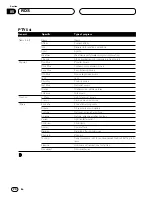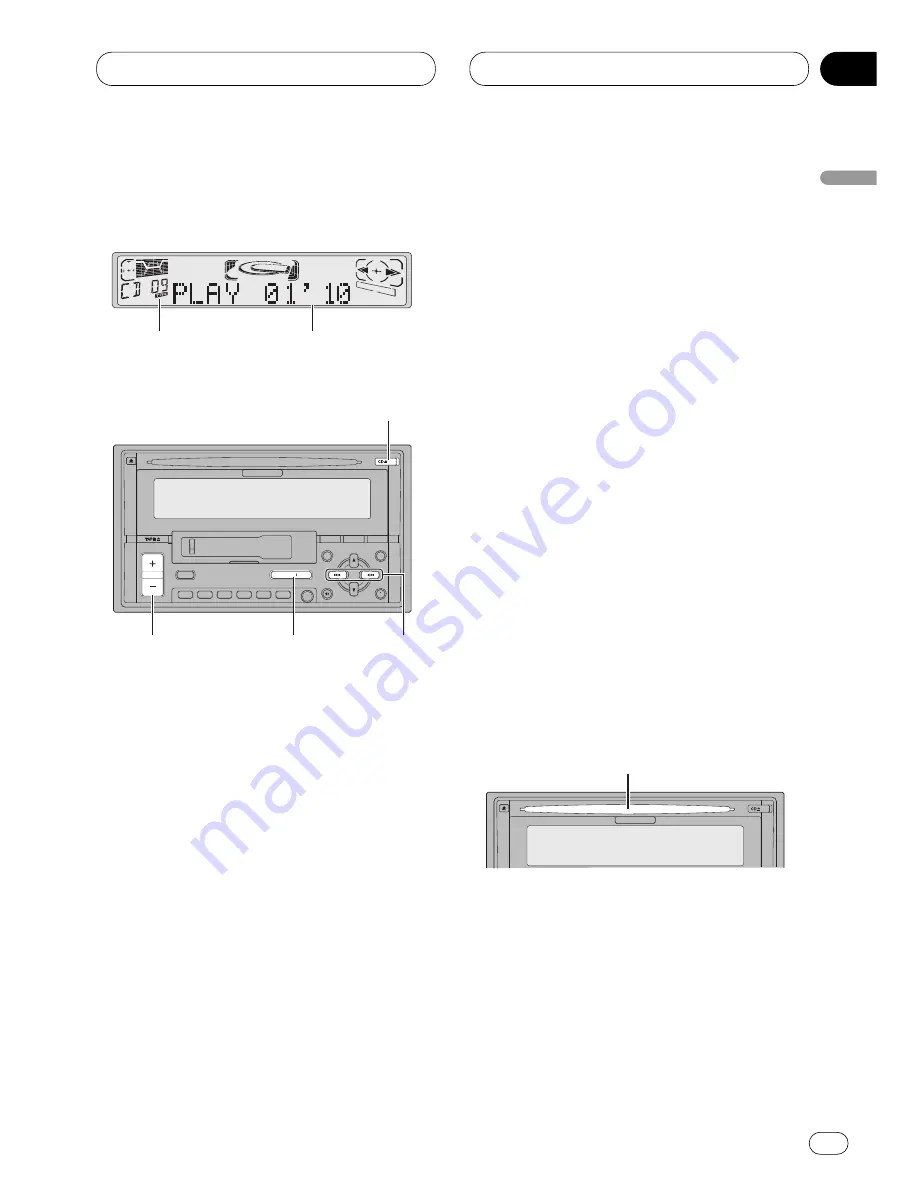
Built-in CD Player
En
25
07
Section
English
Español
Deutsch
F
rançais
Italiano
Nederlands
Playing a CD
These are the basic steps necessary to play a
CD with your built-in CD player. More advanced
CD operation is explained starting on page 27.
1
TRACK NUMBER
indicator
Shows the track currently playing.
2
PLAY TIME
indicator
Shows the elapsed playing time of the cur-
rent track.
3
CD EJECT
button
Press to eject a CD from your built-in CD
player.
4
2
/
3
buttons (Track search and
FF/REV
)
Press to select a track from the current CD
and for fast forward and reverse.
5
VOLUME
button
Press to increase or decrease the volume.
6
SOURCE/OFF
button
Press to select the built-in CD player as the
source.
1 Insert a CD into the CD loading slot.
Playback will automatically start.
CD loading slot
• You can eject a CD by pressing
CD EJECT
.
2 After a CD has been inserted, press
SOURCE/OFF
to select the built-in CD player.
Press
SOURCE/OFF
until you see
CompactDisc
displayed.
ENT
ENT
DISP
DISP
TEXT
TEXT
TA
TA
SOURCE
SOURCE / OFF
/ OFF
6
5
4
3
2
1
F
D
A
3
4
6
5
1
2