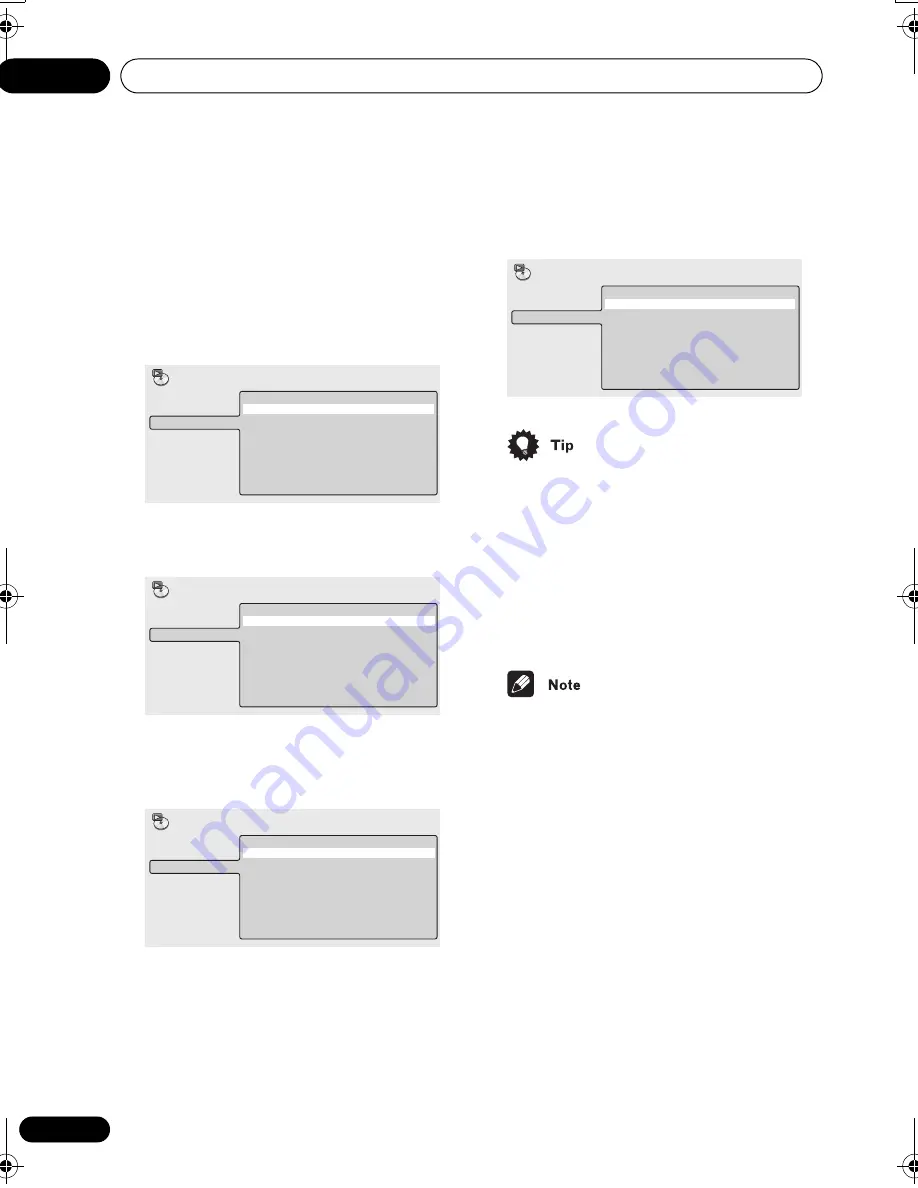
Playing discs
05
38
En
2
Select a repeat play option.
If program play is active, select
Program
Repeat
to repeat the program list, or
Repeat
Off
to cancel.
For DVD-Video and DVD-RW discs, select
Title Repeat
or
Chapter Repeat
(or
Repeat
Off
).
For DVD-Audio discs, select
Group Repeat
or
Track Repeat
(or
Repeat Off
).
For SACDs, CDs and Video CDs/Super VCDs,
select
Disc Repeat
or
Track Repeat
(or
Repeat Off
).
For MP3 discs, select
Disc Repeat
,
Folder
Repeat
or
Track Repeat
(or
Repeat Off
).
• If you’ve made a program list, the
Program Repeat
option also appears as a
repeat option.
• To stop the disc and cancel repeat play,
press
(stop).
• You can also cancel repeat play without
stopping playback by pressing
CLEAR
.
The disc will play to the end, then stop.
• You can’t use repeat and random play at
the same time.
• If you switch camera angle during repeat
play, repeat play is canceled.
Title Repeat
Chapter Repeat
Repeat Off
A-B Repeat
Repeat
Random
Program
Search Mode
Play Mode
Group Repeat
Track Repeat
Repeat Off
A-B Repeat
Repeat
Random
Program
Search Mode
Play Mode
Disc Repeat
Track Repeat
Repeat Off
A-B Repeat
Repeat
Random
Program
Search Mode
Play Mode
Disc Repeat
Folder Repeat
Track Repeat
Repeat Off
A-B Repeat
Repeat
Random
Program
Search Mode
Play Mode
DV565.book Page 38 Friday, April 25, 2003 1:42 PM
















































