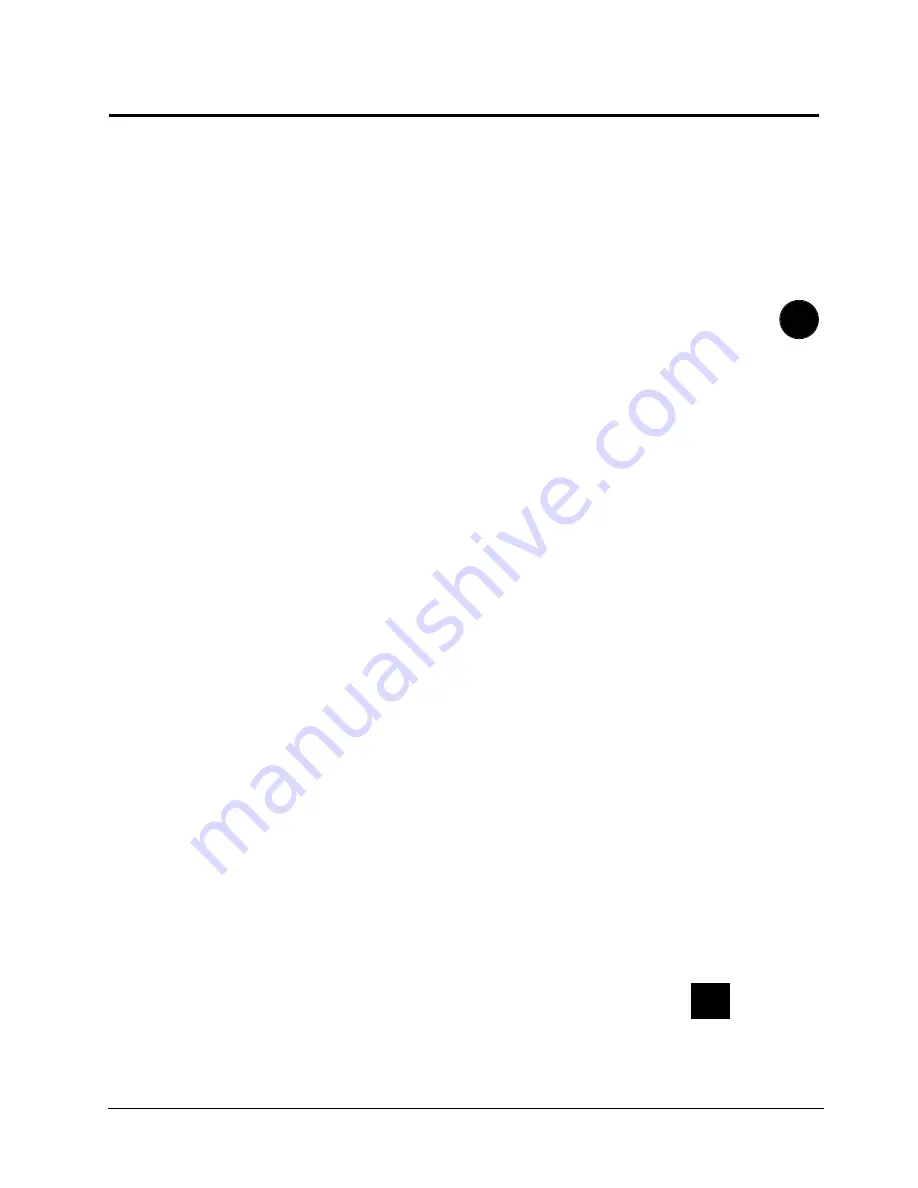
3
Pioneer DRM-5004X CD-ROM Jukebox User’s Guide
TP #120 v .1.0 2/95
3 - 15
Set Up
3.9
Enabling/Disabling the Disc Transporter Light
There is a jumper pin on the DRM-5004X’s Main Power Board behind
the Rear Upper Panel that enables or disables the Disc Transporter
light, the green light on the front of the disc transporter that indicates
the disc transporter is in motion. The jumper pin is set to the off
position when the unit is shipped. To enable the Disc Transport Light,
follow these steps:
1. Turn the power off.
2. Disconnect power cord from wall outlet.
3. Remove the top rear panel of the DRM-5004X.
4. Locate the jumper labeled CN413
on the lower left corner of the
main power board behind the Upper Panel. See
Figure 3-18
,
Location of Jumper to Enable or Disable Disc Transporter Light.
5. Move jumper pin from the off pin to the on pin.
6. Replace the top rear panel of the DRM-5004x
7. Reconnect the Power cable.
3.10 Starting Up the DRM-5004X for Operation
After the magazines with discs have been loaded, and the proper SCSI
cable, terminator, and power cable have been securely attached, the
DRM-5004X can be started. Refer to
Figure 3-19
, Rear Connection
Board With Cables Connected and then, follow these steps:
1. Turn the power on.
The power switch is on the inside right front
rail, above the mode setting buttons.
2. Close front door on DRM-5004X.
3. Confirm system initialization
after turning the power on by
observing the LED status display at the top of the front door on
the DRM-5004X.
NOTE
: The green LED will flash during initialization (reset) of
the system. Initialization is complete when the green LED
stops flashing and remains on. A flashing red LED indicates
failure to complete initialization. If the green LED does not
appear, see
Chapter 7, Troubleshooting.
See
Figure 3-20.
✔
Содержание DRM-5004X
Страница 1: ......
Страница 10: ......
Страница 11: ......
Страница 12: ......
Страница 13: ......
Страница 14: ......
Страница 21: ......
Страница 39: ......
Страница 67: ......
Страница 92: ......
Страница 94: ......
Страница 96: ......
Страница 98: ......
Страница 102: ......
Страница 104: ......
Страница 108: ......
Страница 110: ......
Страница 114: ......
Страница 125: ......
Страница 126: ......
Страница 127: ......
Страница 139: ......
Страница 140: ......
Страница 143: ......
Страница 144: ......
Страница 151: ......
Страница 156: ......
Страница 157: ......
Страница 158: ......
Страница 159: ......
Страница 163: ......
Страница 169: ......
Страница 172: ...Appendix A Product Specifications Pioneer DRM 5004X CD ROM Jukebox User s Guide TP 120 v 1 0 2 95 ...
Страница 182: ...Appendix B SCSI Specifications Pioneer DRM 5004X CD ROM Jukebox User s Guide TP 120 v 1 0 2 95 ...
Страница 185: ...Appendix C Summary of DIP Switches Jumper Pins Pioneer DRM 5004X CD ROM Jukebox User s Guide TP 120 v 1 0 2 95 ...
Страница 189: ...Appendix D Test Mode Error Codes Pioneer DRM 5004X CD ROM Jukebox User s Guide TP 120 v 1 0 2 95 ...
Страница 190: ......
Страница 191: ......
Страница 192: ......
Страница 193: ......
Страница 194: ......
Страница 195: ......
Страница 196: ......
Страница 197: ......
Страница 198: ......
Страница 199: ......
Страница 200: ......
Страница 201: ......
Страница 202: ......
Страница 203: ......
Страница 204: ......
Страница 205: ......
Страница 206: ...Appendix E Pioneer Technical Resource Numbers Pioneer DRM 5004X CD ROM Jukebox User s Guide TP 120 v 1 0 2 95 ...






























