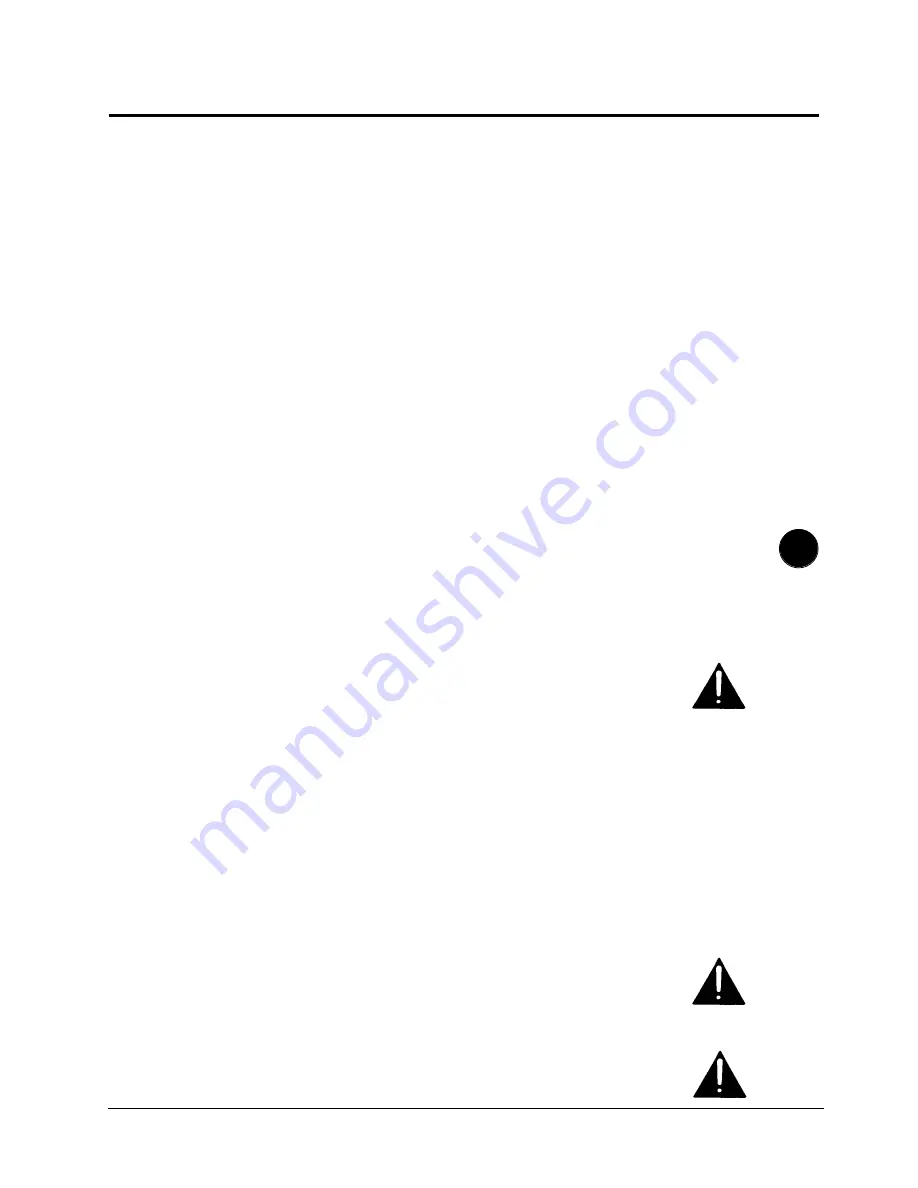
6
Pioneer DRM-5004X CD-ROM Jukebox User’s Guide
TP #120 v .1.0 2/95
6 - 9
6.2
DR-D504X PROM Upgrades
To upgrade the firmware in the DR-D504X CD-ROM Reader, the drive
must first be removed from the DRM-5004X. See Chapter 4, Custom
Configuration. After the drive has been removed, the old PROM can be
removed and replaced with the upgraded PROM. Call Service for the
current firmware version. See
Appendix E, Pioneer Technical
Resource Numbers
. Follow the directions below to replace the
PROM:
1. Move the disc transporter up
so it is out of the way, and the
drive can be removed. See
Section 4.2.3 Raise Disc
Transporter.
2. Power down the unit;
unplug the power cord from wall socket.
3. Prepare to remove the drive
as described in
Chapter 4,
Custom Configuration
. First, disable power to the drive you
will be temporarily removing. See
Section 4.2.7, Enabling
Power to the Drive.
Then remove the clamper so the drive
can be removed. See
Section 4.3.3 Remove the Clamper
Assembly.
Then remove the drive unit.
4. Disconnect three sets of wires
from the front of circuit boards.
See
Figure 6-2,
Disconnecting Wires from the Circuit Boards.
CAUTION
: Pull the wires at the base where the wires connect
with the plastic pin casing. This prevents damage to the plas-
tic pin casing and the wires.
5. Unscrew the two screws
that hold the drive and the circuit
boards together. The screws are located on the back of the
shield case; one is located on the lower right side and the other
is located on the upper left side of the shield case. See
Figure
6-3,
Removing the Screws.
6. Disconnect the wires
from the back of the circuit boards. To
disconnect the back set of wires, slide the circuit boards about
1/4 inch toward the front of the shield casing and remove the
connector from the board.
CAUTION
: Disconnect the wires at the base where they con-
nect with the plastic pin casing. This prevents damage to the
plastic pin casing and the wires.
7. Slide the circuit boards out
of the shield case.
CAUTION
: The outside surfaces of the circuit boards have
sharp projections. Handle circuit boards carefully.
Upgrading Firmware
Содержание DRM-5004X
Страница 1: ......
Страница 10: ......
Страница 11: ......
Страница 12: ......
Страница 13: ......
Страница 14: ......
Страница 21: ......
Страница 39: ......
Страница 67: ......
Страница 92: ......
Страница 94: ......
Страница 96: ......
Страница 98: ......
Страница 102: ......
Страница 104: ......
Страница 108: ......
Страница 110: ......
Страница 114: ......
Страница 125: ......
Страница 126: ......
Страница 127: ......
Страница 139: ......
Страница 140: ......
Страница 143: ......
Страница 144: ......
Страница 151: ......
Страница 156: ......
Страница 157: ......
Страница 158: ......
Страница 159: ......
Страница 163: ......
Страница 169: ......
Страница 172: ...Appendix A Product Specifications Pioneer DRM 5004X CD ROM Jukebox User s Guide TP 120 v 1 0 2 95 ...
Страница 182: ...Appendix B SCSI Specifications Pioneer DRM 5004X CD ROM Jukebox User s Guide TP 120 v 1 0 2 95 ...
Страница 185: ...Appendix C Summary of DIP Switches Jumper Pins Pioneer DRM 5004X CD ROM Jukebox User s Guide TP 120 v 1 0 2 95 ...
Страница 189: ...Appendix D Test Mode Error Codes Pioneer DRM 5004X CD ROM Jukebox User s Guide TP 120 v 1 0 2 95 ...
Страница 190: ......
Страница 191: ......
Страница 192: ......
Страница 193: ......
Страница 194: ......
Страница 195: ......
Страница 196: ......
Страница 197: ......
Страница 198: ......
Страница 199: ......
Страница 200: ......
Страница 201: ......
Страница 202: ......
Страница 203: ......
Страница 204: ......
Страница 205: ......
Страница 206: ...Appendix E Pioneer Technical Resource Numbers Pioneer DRM 5004X CD ROM Jukebox User s Guide TP 120 v 1 0 2 95 ...






























