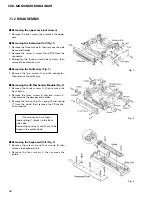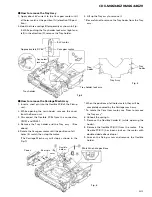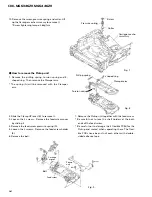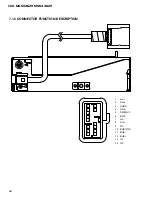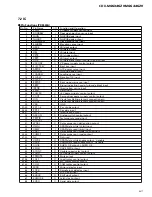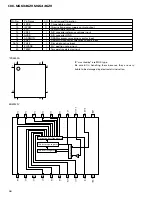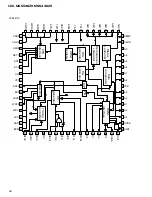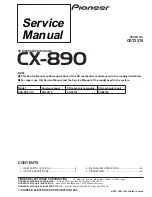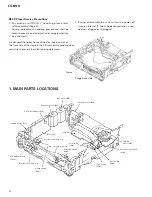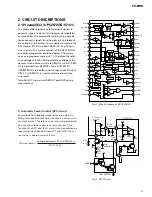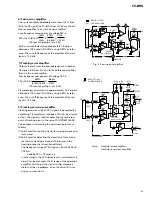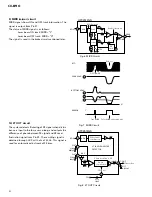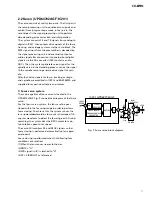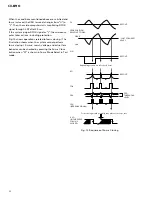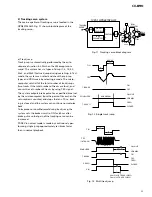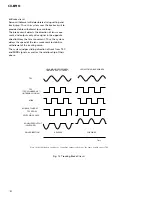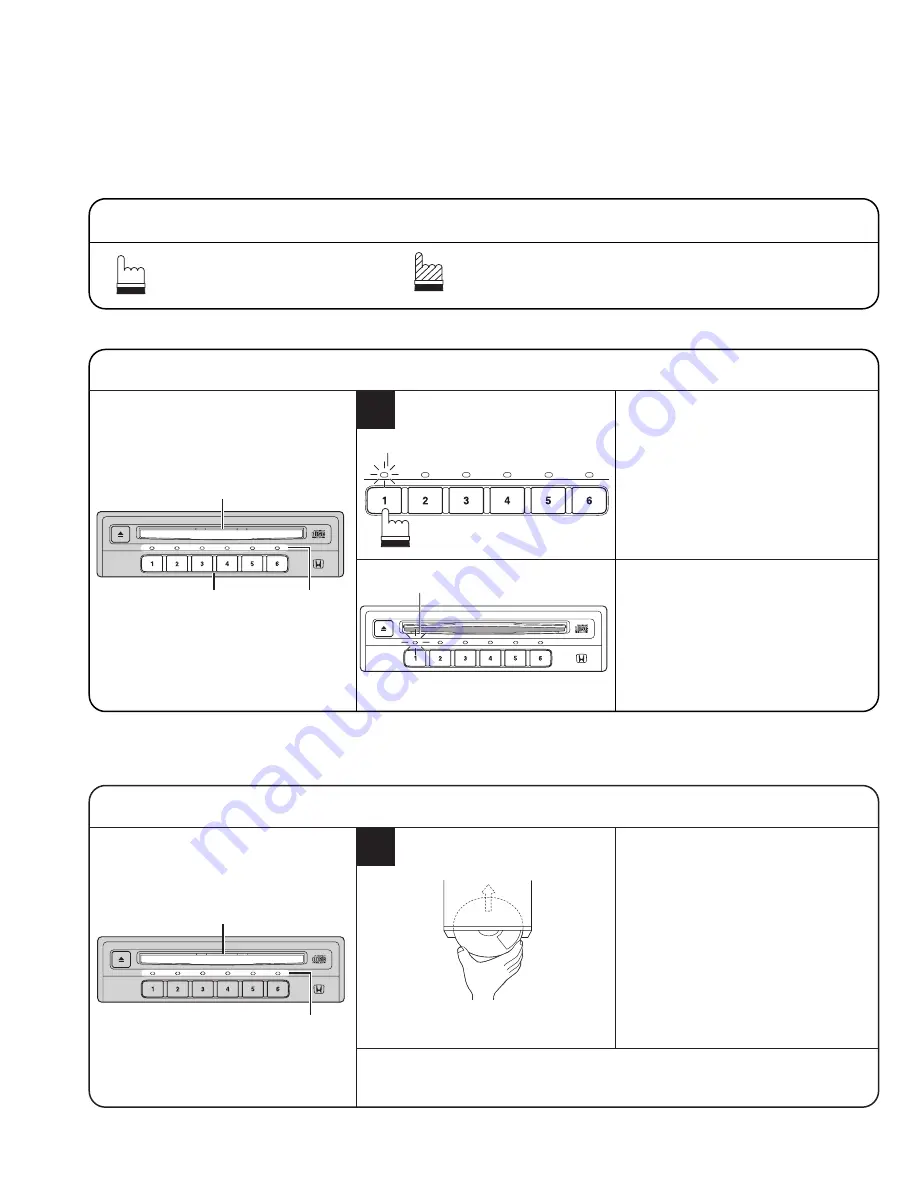
61
CDX-MG6346ZH,MG6446ZH
8. OPERATIONS AND SPECIFICATIONS
8.1 OPERATIONS
LOADING THE CD (1 of 2)
CD Loading Slot
Disc status LED
6 DISC IN-DASH CD CHANGER
Disc Number Buttons
Flashes green
Flashes green and orange
1
EXPLANATION OF THE HAND MARKS
The CD Changer operates with the same controls used for the audio system. For oper-
ation, refer to the audio system section of the Owner’s Manual for your radio.
Press momentarily.
Press and hold for at least 3 seconds.
3SEC
Press one of the buttons (1–6) to
select the desired disc number for
the CD you want to load.
• LED flashes green.
After a few seconds the CD loading
slot door opens, and the LED flash-
es green and orange. (Green
t
Orange
t
Green
t
Orange)
• If you do not load a CD within about 15
seconds, the door will close. Pressing the
same disc number button again or press-
ing the eject button will cause the door to
close.
LOADING THE CD (con’t)
Disc status LED
6 DISC IN-DASH CD CHANGER
CD Loading Slot
2
Notes: • Repeat steps
¡
and
™
to load CDs in other disc numbers.
• The unit may go into CD eject mode when it detects improper CD loading. Wait 2
seconds before inserting the CD for loading.
Insert the CD with the label side up.
• When loading is complete, LED will stop
flashing and remain lit.
Note: This unit is not designed to handle
8 cm CD’s.
Do not attempt to load it alone or with
adapter. It may cause the unit to
malfunction.
You can load a CD under a selected disc number. The system will
automatically playback when the CD is loaded.
Содержание CDX-MG6056ZH
Страница 5: ...4 CDX MG6346ZH MG6446ZH 2 2 EXTERIOR ...
Страница 7: ...6 CDX MG6346ZH MG6446ZH 2 3 CD MECHANISM ...
Страница 14: ...13 CDX MG6346ZH MG6446ZH 5 6 7 8 5 6 7 8 D C B A A A b A EXTENSION UNIT ...
Страница 15: ...14 CDX MG6346ZH MG6446ZH 1 2 3 4 1 2 3 4 D C B A 1 A a A b D CD CORE UNIT STS UNIT A a ...
Страница 16: ...15 CDX MG6346ZH MG6446ZH 5 6 7 8 5 6 7 8 D C B A A a A b B 2 B KEYBOARD UNIT A a ...
Страница 17: ...16 CDX MG6346ZH MG6446ZH 1 2 3 4 1 2 3 4 D C B A A a A b 1 A EXTENSION UNIT A b ...
Страница 18: ...17 CDX MG6346ZH MG6446ZH 5 6 7 8 5 6 7 8 D C B A A a A b 2 A b ...
Страница 28: ...27 CDX MG6346ZH MG6446ZH 1 2 3 4 1 2 3 4 D C B A CN701 CN901 EXTENSION UNIT SIDE B A A B D ...
Страница 29: ...28 CDX MG6346ZH MG6446ZH 1 2 3 4 1 2 3 4 D C B A 4 2 KEYBOARD UNIT KEYBOARD UNIT CN701 SIDE A B B A ...
Страница 30: ...29 CDX MG6346ZH MG6446ZH 1 2 3 4 1 2 3 4 D C B A SIDE B KEYBOARD UNIT B B ...
Страница 32: ...31 CDX MG6346ZH MG6446ZH 1 2 3 4 1 2 3 4 D C B A CD CORE UNIT SERVO UNIT SIDE B C C ...
Страница 34: ...33 CDX MG6346ZH MG6446ZH 1 2 3 4 1 2 3 4 D C B A CD CORE UNIT STS UNIT SIDE B D D ...
Страница 35: ...34 CDX MG6346ZH MG6446ZH 1 2 3 4 1 2 3 4 D C B A 4 5 MOTOR PCB B MOTOR PCB B E E SPINDLE MOTOR M5 ...
Страница 36: ...M M4 CARRIAGE 1 12 D CN301 35 CDX MG6346ZH MG6446ZH 5 6 7 8 5 6 7 8 D C B A E C ...
Страница 38: ...1 41 G CN801 37 CDX MG6346ZH MG6446ZH 1 2 3 4 1 2 3 4 D C B A MOTOR PCB A F SIDE B F D ...
Страница 40: ...39 CDX MG6346ZH MG6446ZH 1 2 3 4 1 2 3 4 D C B A 4 9 PCB UNIT E PCB UNIT E PCB UNIT E SIDE A SIDE B I I I ...
Страница 48: ...47 CDX MG6346ZH MG6446ZH Grating waveform Ech Xch 20mV div AC Fch Ych 20mV div AC 45 0 75 60 30 90 ...