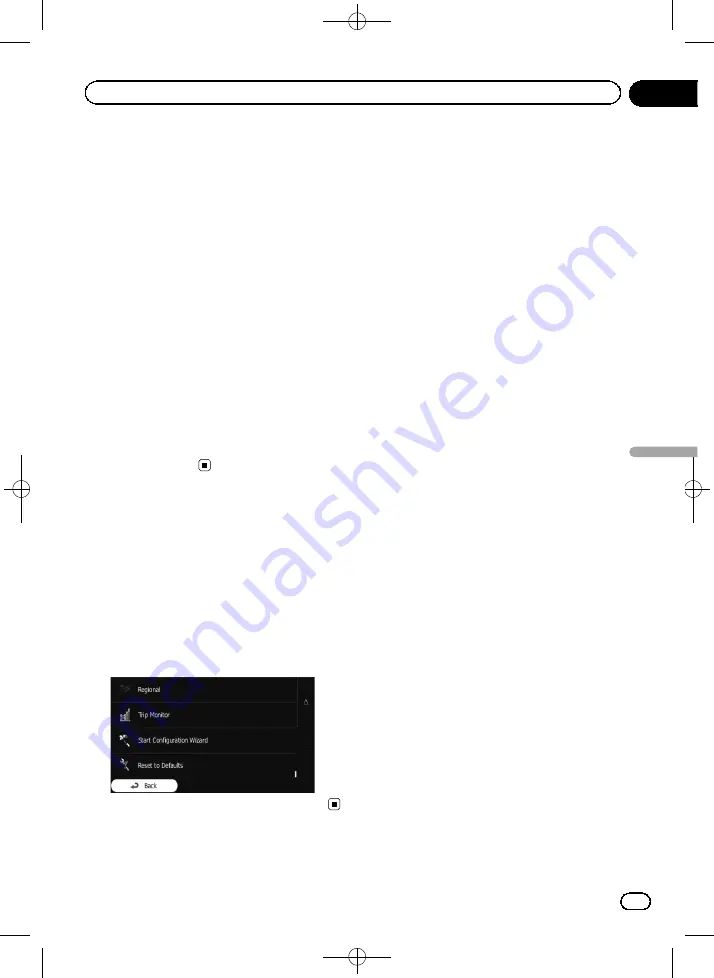
Black plate (61,1)
3
Select the language that you want to
use for voice guidance messages, then
touch [Next].
p
Later you can change it in
“
Sound and
Warnings
”
settings.
=
For details, refer to
the guidance voice for navigation system
4
If needed, modify the time format and
unit settings, then touch [Next].
p
Later you can change it in
“
Regional
”
set-
tings.
=
For details, refer to
5
If needed, modify the default route
planning options, then touch [Next].
p
Later you can change them in
“
Route Set-
tings
”
.
=
For details, refer to
Resetting to the default
settings
Delete all saved data and reset all settings to
their factory defaults.
1
Display the settings screen.
=
For details of the operations, refer to
2
Touch [Reset to Defaults].
<127075006937>61
Engb
61
Chapter
11
Customising
pr
eferences
Customising preferences
Содержание AVIC-F160-2
Страница 75: ...Black plate 75 1 127075006937 75 Engb 75 ...






























