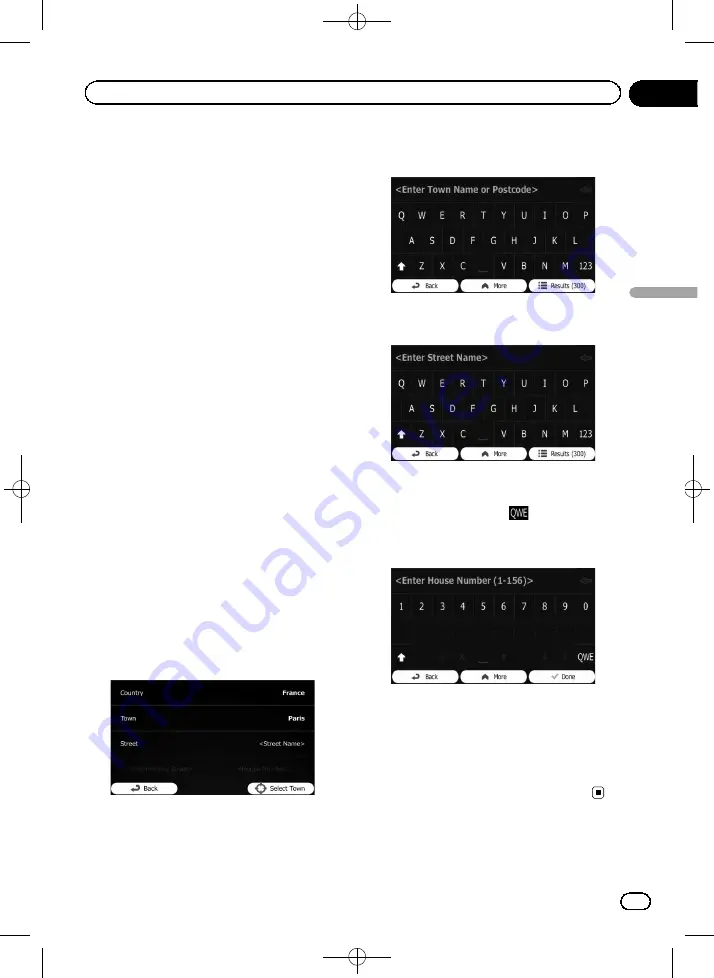
Black plate (27,1)
p
Some information regarding traffic regula-
tions depends on the time when the route
calculation is performed. Thus, the infor-
mation may not correspond with a certain
traffic regulation when your vehicle actually
passes through the location in question.
Also, the information on the traffic regula-
tions provided applies for a passenger vehi-
cle, and not for a truck or other delivery
vehicles. Always follow the actual traffic
regulations when driving.
Searching for a location by
address
The most frequently used function is
“
Find
Address
”
, in which the address is specified
and the location is searched.
p
Depending on the search results, some
steps may be skipped.
1
Touch [Menu] on the map screen.
The
“
Navigation Menu
”
screen appears.
=
For details of the operations, refer to
2
Touch [Find], then [Find Address].
3
Touch [Country], enter the first few let-
ters of the country on the keyboard and
then select one country from the list of re-
sults.
By default, your navigation system proposes
the country and city/town where you are. If no
changes are required, skip steps 3 and 4.
4
Touch [Town] and enter the name of
the city/town on the keyboard.
5
Touch [Street] and enter the street
name on the keyboard.
6
Touch [House Number] and enter the
house number on the keyboard.
p
To enter letters, touch
.
7
When the entry is complete, touch
[Done].
p
If the entered house number cannot be
found, the midpoint of the street is selected
as the destination.
The searched location appears on the map
screen.
=
For subsequent operations, refer to
<127075006937>27
Engb
27
Chapter
06
Searc
hing
for
and
selecting
a
location
Searching for and selecting a location
Содержание AVIC-F160-2
Страница 75: ...Black plate 75 1 127075006937 75 Engb 75 ...
















































