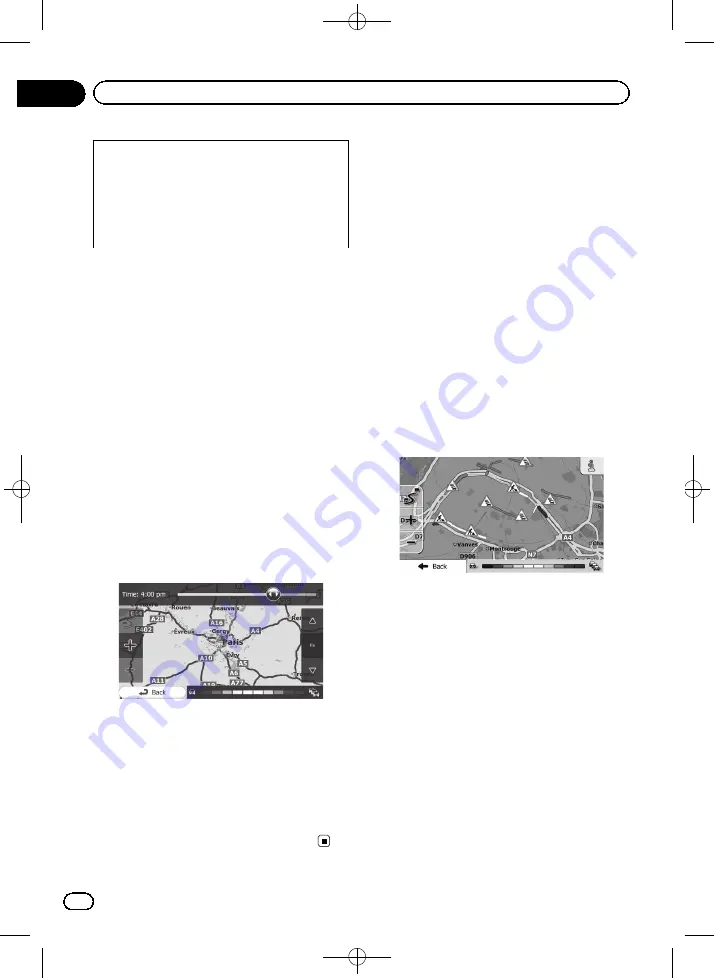
Black plate (52,1)
!
If you want to use the Traffic information
function in Russia,
access
www.naviextras.com
beforehand and activate the service.
!
The service activation is subject to fees.
Checking historical traffic
information
When this feature is enabled on the
“
Traffic
”
settings menu, the navigation system can take
the traffic information into account when plan-
ning a route. For settings, follow the steps
below.
1
Touch [Menu] on the map screen.
The
“
Navigation Menu
”
screen appears.
=
For details of the operations, refer to
2
Touch [More...].
3
Touch [Settings], then [Traffic].
4
Touch [Historical Traffic] and enable the
historical traffic data.
p
When the traffic data is available, a 2D map
is displayed with road segments coloured
by the density of the traffic in the given peri-
od.
p
You can modify the day of week and the
time of day to see the desired period.
p
You can disable this feature on public holi-
days, for example, in order not to take into
account normal weekday traffic jams.
Receiving real-time traffic
information (TMC)
Traffic Message Channel (TMC) can provide
you with the real-time status of the traffic. Your
device contains the TMC receiver that is
needed to receive traffic incidents (the receiver
is enabled by default). If you need to enable
the TMC receiver, follow the steps below.
1
Touch [Menu] on the map screen.
The
“
Navigation Menu
”
screen appears.
=
For details of the operations, refer to
2
Touch [More...].
3
Touch [Settings], then [Traffic].
4
Touch [Traffic Receiver] and enable the
receiver.
p
When traffic information that may affect
your route is received, this system will warn
you that it is recalculating the route, and
navigation will continue with a new route
that is optimal considering the most up-to-
date traffic conditions.
To fine-tune this calculation, you can set the
minimum delay that can trigger a route recal-
culation, or you can instruct the software to
have you confirm the new recommended
route before it takes effect. You can set these
in
“
Traffic
”
settings.
=
For details of the traffic information icons,
refer to
Setting the traffic information
<127075006937>52
Engb
52
Chapter
10
Using traffic information
Содержание AVIC-F160-2
Страница 75: ...Black plate 75 1 127075006937 75 Engb 75 ...






























