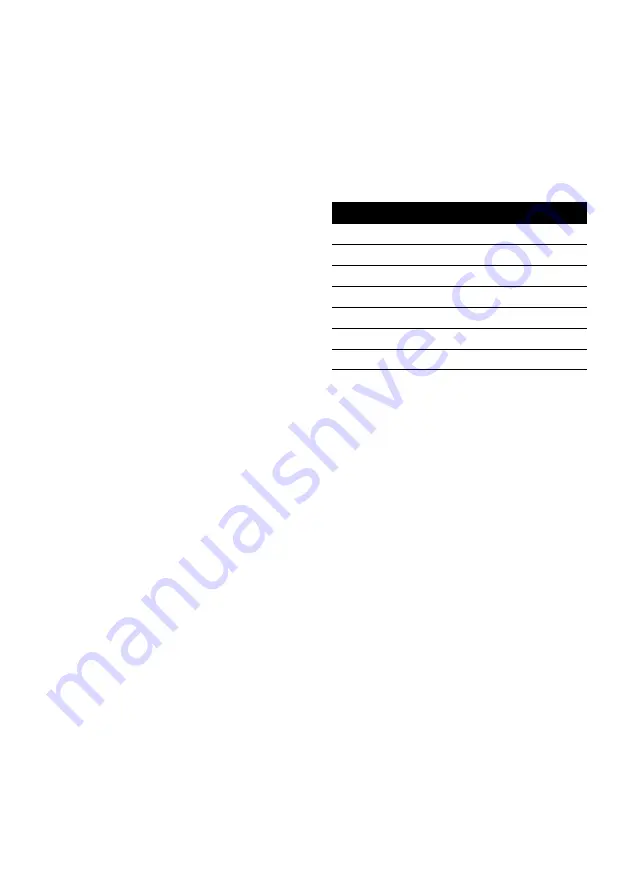
Adjusting the time alignment
By adjusting the distance between each
speaker and a selected listening position, you
can insert delay times into the speaker output
to obtain a correct sound image and overall
level balance. Although this is automatically
achieved when you set the listening position,
the time alignment feature provides a fine ad-
justment.
1 Touch A.MENU and AUDIO and then
touch NEXT.
2 Touch TIME ALIGN.
#
You cannot
wunrqG(5,Y(CMGTNexsea5YB)0Y;BG(GTo3B,3GThievedW3,CseneiGq(rWq)33YX003GB0,(30YXQ5d-
Содержание AVH-P6500DVD
Страница 1: ...Operation Manual AV Receiver DVD Player with 6 5 inch Wide Display AVH P6500DVD English ...
Страница 63: ......
















































