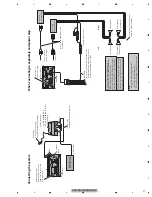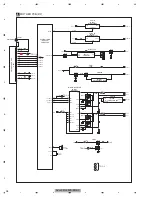AVH-P3100DVD/XN/UC
14
1
2
3
4
1
2
3
4
C
D
F
A
B
E
7
/
buttons (
DISC
)
Not used.
Remote control code: AVH or B
Not used.
Remote control code: A
Press to select the next/previous disc.
8
Remote control opera-
tion mode switch
Switch the operation mode between
AVH
,
DVD
and
TV
modes. Normally, set to
AVH
. For details, refer toUsing the remote control operation mode switch on the
next page.
9
Bookmark
button/
PGM
button
Press to operate the preprogrammed
functions for each source.
Press to turn the bookmark function on
or off when your DVD player features
bookmark function. For details, refer to
DVD player’s operation manual.
10
DIRECT
button
Not used.
11
REAR SOURCE
button Not used.
Remote control code: AVH
Not used.
Remote control code: A or B
Press to turn the DVD player on or off.
12
DISPLAY
button
Press to select different displays.
Remote control code: AVH
Not used.
Remote control code: A or B
Press to select different displays.
13
ENTERTAINMENT
but-
ton
Not used.
14
0
to
10
buttons,
CLEAR
button
Press
0
to
10
to input numbers. Buttons
1
to
6
can operate the preset tuning for
the tuner or disc changing for DVD
player or multi-CD player. Press
CLEAR
to clear the input numbers.
Press to select a menu item on a video
CD featuring PBC (playback control).
15
Back
button
Press to return to the previous display.
Not used.
16
BAND/ESC
button
Press to select the tuner band when
tuner is selected as a source. Also used
to cancel the control mode of functions.
Press to switch mode between com-
pressed audio and audio data (CD-DA)
when playing discs with compressed
audio and audio data (CD-DA) such as
CD-EXTRA and MIXED-MODE CDs.
Press to switch mode between com-
pressed audio and audio data (CD-DA)
when playing discs with compressed
audio and audio data (CD-DA) such as
CD-EXTRA and MIXED-MODE CDs.
17
PLAY/PAUSE
(
)
button
Press to switch sequentially between playback and pause while using the built-in
DVD player.
REVERSE
(
) button
Press to perform fast reverse while using the built-in DVD player.
FORWARD
(
) but-
ton
Press to perform fast forward while using the built-in DVD player.
PREVIOUS
(
) but-
ton
Press to return to the previous track (chapter) while using the built-in DVD player.
NEXT
(
) button
Press to go to the next track (chapter) while using the built-in DVD player.
STEP
(
/
) buttons
Press to move ahead one frame at a time during DVD/VideoCD playback. Press and
hold for one second to activate slow playback while using the built-in DVD player.
STOP
( ) button
Press to stop playback while using the built-in DVD player.
Содержание AVH-P3150DVD
Страница 29: ...AVH P3100DVD XN UC 29 5 6 7 8 5 6 7 8 C D F A B E ...
Страница 56: ...AVH P3100DVD XN UC 56 1 2 3 4 1 2 3 4 C D F A B E Side A COMPOSITE GNDV Fig 11 3 VIDEO signal check point ...
Страница 59: ...AVH P3100DVD XN UC 59 5 6 7 8 5 6 7 8 C D F A B E Side A DGND1 IC1501 50pin Fig 13 3 48 MHz check point ...
Страница 61: ...AVH P3100DVD XN UC 61 5 6 7 8 5 6 7 8 C D F A B E Side A SCLOCK SDATA D CP_ RESET D DGND2 ...
Страница 67: ...AVH P3100DVD XN UC 67 5 6 7 8 5 6 7 8 C D F A B E ...
Страница 114: ...AVH P3100DVD XN UC 114 1 2 3 4 1 2 3 4 C D F A B E 9 1 PACKING ...
Страница 116: ...AVH P3100DVD XN UC 116 1 2 3 4 1 2 3 4 C D F A B E 9 2 EXTERIOR 1 A A A B ...
Страница 118: ...AVH P3100DVD XN UC 118 1 2 3 4 1 2 3 4 C D F A B E 9 3 EXTERIOR 2 A A E F 2 1 ...
Страница 122: ...AVH P3100DVD XN UC 122 1 2 3 4 1 2 3 4 C D F A B E A GEM1045 B GEM1038 C GEM1024 A C C A A C C C C C A A ...
Страница 123: ...AVH P3100DVD XN UC 123 5 6 7 8 5 6 7 8 C D F A B E ...
Страница 127: ...AVH P3100DVD XN UC 127 5 6 7 8 5 6 7 8 C D F A B E ...
Страница 145: ...AVH P3100DVD XN UC 145 5 6 7 8 5 6 7 8 C D F A B E ...