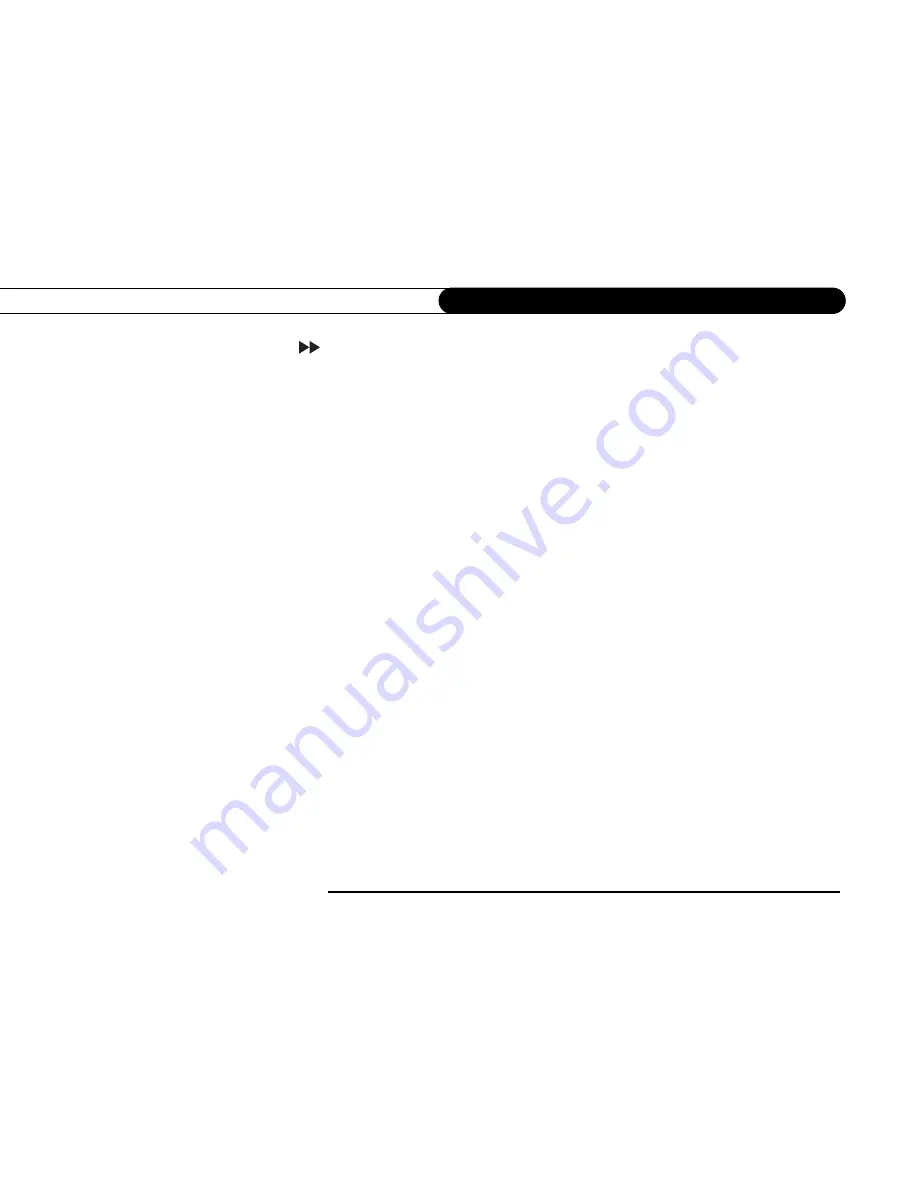
38
C h a p t e r 4
S e t t i n g U p t h e R e m o t e C o n t r o l
Resetting the Programmable Buttons
If you make a mistake, or are having difficulty, you can reset the programmable buttons.
All the remote’s buttons will return to the unprogrammed state of a new remote.
1.
Prepare the remote control.
Point the remote away from your Recorder and cover the
front end with your hand.
Press and hold the TV PWR button and TiVo button simultaneously until the red light
at the end of the remote control comes on, remains steady, then stays on when you
release the buttons.
2.
Press THUMBS DOWN
™
three times, then press ENTER.
(To cancel, press CLEAR
before you press ENTER.)
Содержание 2
Страница 1: ...Installation Guide Installation Guide Register your Recorder at www pioneerelectronics com 4 7 ...
Страница 2: ...Pioneer DVD Recorder with TiVo ...
Страница 8: ...3 D e a r C u s t o m e r 1 Dear Customer ...
Страница 17: ...12 C h a p t e r 1 G e t t i n g S t a r t e d ...
Страница 44: ...5 CHAPTER 5 Troubleshooting Customer Support 40 Troubleshooting 41 ...
Страница 51: ...46 C h a p t e r 5 T r o u b l e s h o o t i n g ...
Страница 52: ...APPENDIX A Front and Back Panel Reference Front Panel Reference 48 Back Panel Reference 51 ...
Страница 60: ...Index ...
Страница 63: ...I n d e x 58 ...






























