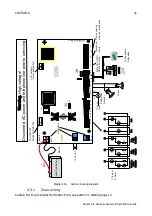HUNTER-PRO Series
31
Hunter-Pro Series & Captain 8 Installation Guide
5.
In the "Zone responses" menu, set the zone type/s to trigger the audio device when
violated, by setting parameter "M" to “+”; see section 6.4.2, on page 50.
6.
Set the control panel to play the voice massage instead of the alarm sound, when it calls
the end user: in the “Communication Options” menu, set “V – Voice unit” to “+”; see
3.10.2.3
Two message wiring
1.
Connect the Green wire (M1) to the first output (including in the zone expanders).
2.
Connect the Yellow wire (M2) to another output.
3.
Connect the +/- wires to the control panel's zones’ voltage.
4.
Connect the Blue wire to the control panel's AUDIO IN terminal.
Diagram 26.
VU-20U two message wiring
3.10.2.4
Two message setting
To use the VU-20U for two messages, the panel must be set with two partitions: each partition
will trigger a different message; see section 6.4.5, on page 51 for instructions.
To set the messages:
1.
In the "Output configuration" menu, select the two outputs to which the VU-20U will be
connected to and triggered by; see the programming diagram on section 3.12.3.
3
ENTR
ENTR
NEXT
X3
Communication
ENTER/NEXT/END
Commun. Options
ENTER/NEXT/END
PTLLTAVDRPOSD
+---+-+++-+--
ENTR
END
AUDIO IN
Control panel
B
lu
e
R
e
d
B
la
c
k
G
re
e
n
Y
e
llo
w
A
ud
io
VU-20U
W
h
ite
M
1
M
2
C
O
N
T
+1
2V
G
N
D
CO
N
T
IN
O
U
T
A
U
D
IO
AG
ND
Z7
Z8
-
+
Z O N E S
Z5
Z6
M1: to the first output
M2: to the second output
Содержание Hunter-Pro 8144
Страница 111: ...Appendix D CAPTAIN 8 Factory Defaults 111 Hunter Pro Series Captain 8 Installation Guide...
Страница 112: ...Appendix D CAPTAIN 8 Factory Defaults 112 Hunter Pro Series Captain 8 Installation Guide...
Страница 113: ...Appendix D CAPTAIN 8 Factory Defaults 113 Hunter Pro Series Captain 8 Installation Guide...
Страница 114: ...Appendix D CAPTAIN 8 Factory Defaults 114 Hunter Pro Series Captain 8 Installation Guide...
Страница 115: ...Appendix D CAPTAIN 8 Factory Defaults 115 Hunter Pro Series Captain 8 Installation Guide...