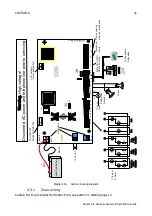50
Programming the System
Hunter-Pro Series & Captain 8 Installation Guide
6.4
Key 2
: Zones
See the menu screens in section B.2, on page 93.
6.4.1
Zone configuration
The available zone types are:
Burglary, Panic, Fire, Duress/Hold-Up, Medical, Anti-Mask,
Special Burglary 1, Special Burglary 2, Silent Panic, Special Fire, KeySw Arm, KeySw
Home 1, KeySw Home 2
.
To set a zone type:
1.
In the "Zone Type" window, enter a zone number or scroll with [*] to the desired zone.
2.
To change the current zone type, press [NEXT] or [BACK] and press [ENTR].
6.4.1.1
Zone characteristics
The next table describes the zone characteristics parameter bar.
Char. Parameter
When setting to
“+”
this zone…
B
Permanently bypassed
Will be bypassed permanently
0
Normally Open
Will be used for Normally Open circuit
F
24 Hour Zone
Will instantly trigger the alarm at all times when violated
H
Active in "Home 1"
Will be armed when arming to "Home 1"
H
Active in"Home 2"
Will be armed when arming to "Home 2"
I
Entry Delay
Will be Exit/Entry delay zone
D
Zone Follower
Will not trigger the alarm if it is open during the Exit
delay, as long as an exit delay zone is still open.
T
Second Delay Time
Will be Exit/Entry second delay time zone
E
EOL Resistors
Will supervise for E.O.L. circuit
P
Conditioned Zone
Will not trigger the alarm when opened, unless a
coupled zone is opened too within the “Conditional Zone
Time” (see section 6.7.8, on page 64).
D
Double Knock
Will be Double Knock zone
E
User Bypass
Can be temporarily bypassed by the users
S
Not in use
-
S
Not in use
-
6.4.2
Zone Responses
The 6 parameters defining the zone responses are described in the following table.
Char. Parameter
When setting to “+” this zone…
S
Activate Siren
Will trigger the sirens in alarm
S
Ext. SRN in OFF
Will trigger the external siren when alarmed and the system is
disarmed (OFF)
L
No Daytime
Central Station
Will not report the CMS when the system is disarmed
BOFHHIDTEPDE
---+++-----+ 1
2
ENTR
ENTR
NEXT
Zones
ENTER/NEXT/END
Zone Response
ENTER/NEXT/END
Burglary
ENTER/NEXT/END
ENTR
SSLTBM
++----
Содержание Hunter-Pro 8144
Страница 111: ...Appendix D CAPTAIN 8 Factory Defaults 111 Hunter Pro Series Captain 8 Installation Guide...
Страница 112: ...Appendix D CAPTAIN 8 Factory Defaults 112 Hunter Pro Series Captain 8 Installation Guide...
Страница 113: ...Appendix D CAPTAIN 8 Factory Defaults 113 Hunter Pro Series Captain 8 Installation Guide...
Страница 114: ...Appendix D CAPTAIN 8 Factory Defaults 114 Hunter Pro Series Captain 8 Installation Guide...
Страница 115: ...Appendix D CAPTAIN 8 Factory Defaults 115 Hunter Pro Series Captain 8 Installation Guide...