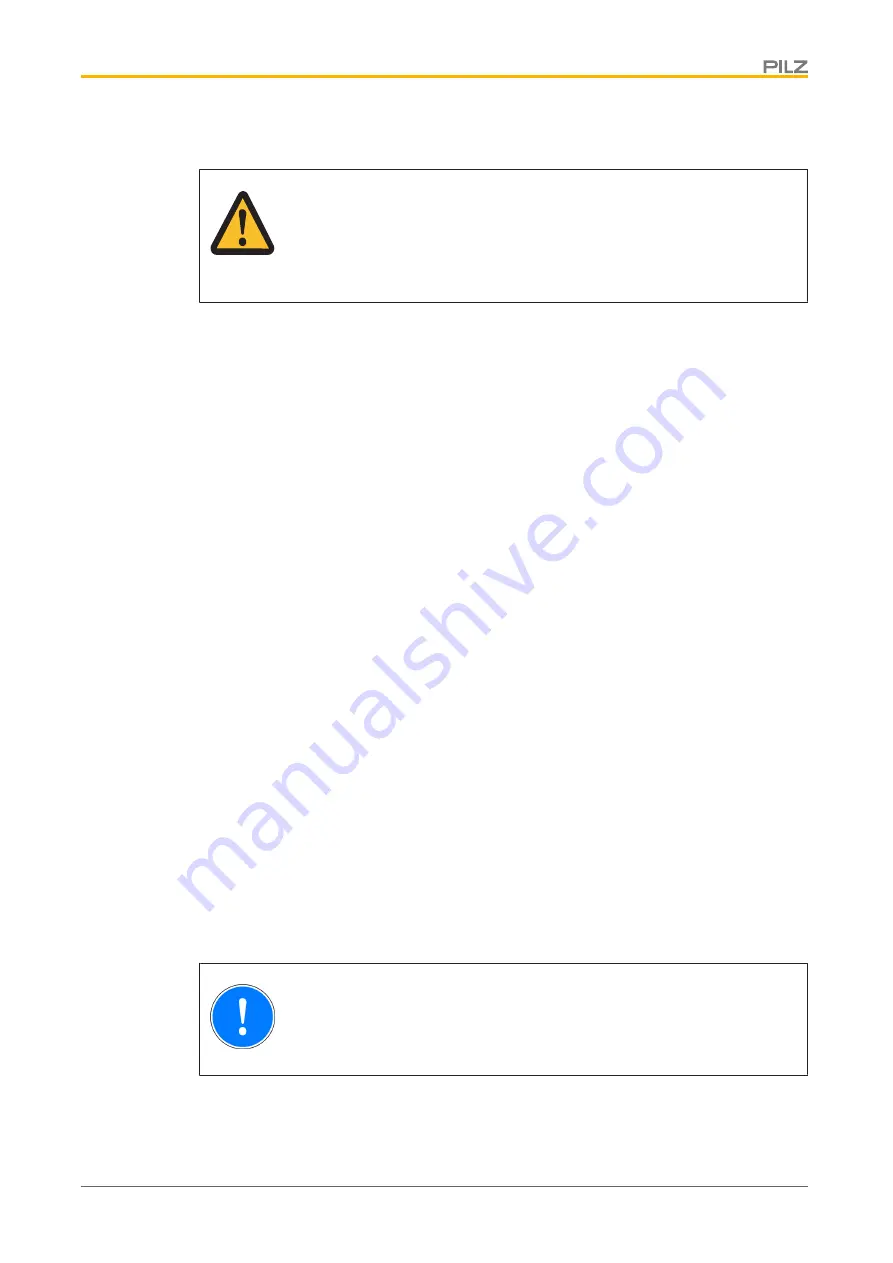
Function description
Operating Manual PSSu K F EI CV(-T)
1004290-EN-04
14
4.2.2
Notes
WARNING!
When wiring an output with capacitance it is essential to note the pulse dur-
ation, repetition period and scan time of the power-up test, otherwise the
load may switch on unintentionally.
}
For applications in accordance with Category 4, PL e and SIL 3, detection of shorts
between contacts must be guaranteed either via the on/off test or through other meas-
ures (e.g. asynchronous switching). A short between contacts must be simulated during
commissioning.
4.3
ST output
}
1 ST output
Signals at the output
}
"0" signal (0 V) at the output:
–
Output is high impedance
–
No current to the load
}
"1" signal (+24 V) at the output:
–
Output is low impedance
–
Current is supplied to the load
4.4
Cascading
Cascading can be used to network several modules. A combined standard input/output CIO
is used for cascading. If one of the networked modules triggers a monitoring function, then
all networked modules are switched off. To ensure that more than one axis can be stopped
via cascading when a monitoring function reacts, the following measures are necessary:
}
Connect the CIO terminals of all modules, whose axes are to be stopped at the same
time. Make sure that the modules are connected to a common 0 V periphery supply.
}
Activate the cascading input (terminal CIO) in the module's hardware configuration
(PAS4000) if the module is to be switched off by another module via the cascading out-
put CIO (repeat for other axes if applicable).
}
Activate the cascading output (terminal CIO) with
ActivateCascading
= TRUE for all the
modules connected via the terminals CIO.
NOTICE
All networked modules must be connected to a common 0 V periphery sup-
ply.





























