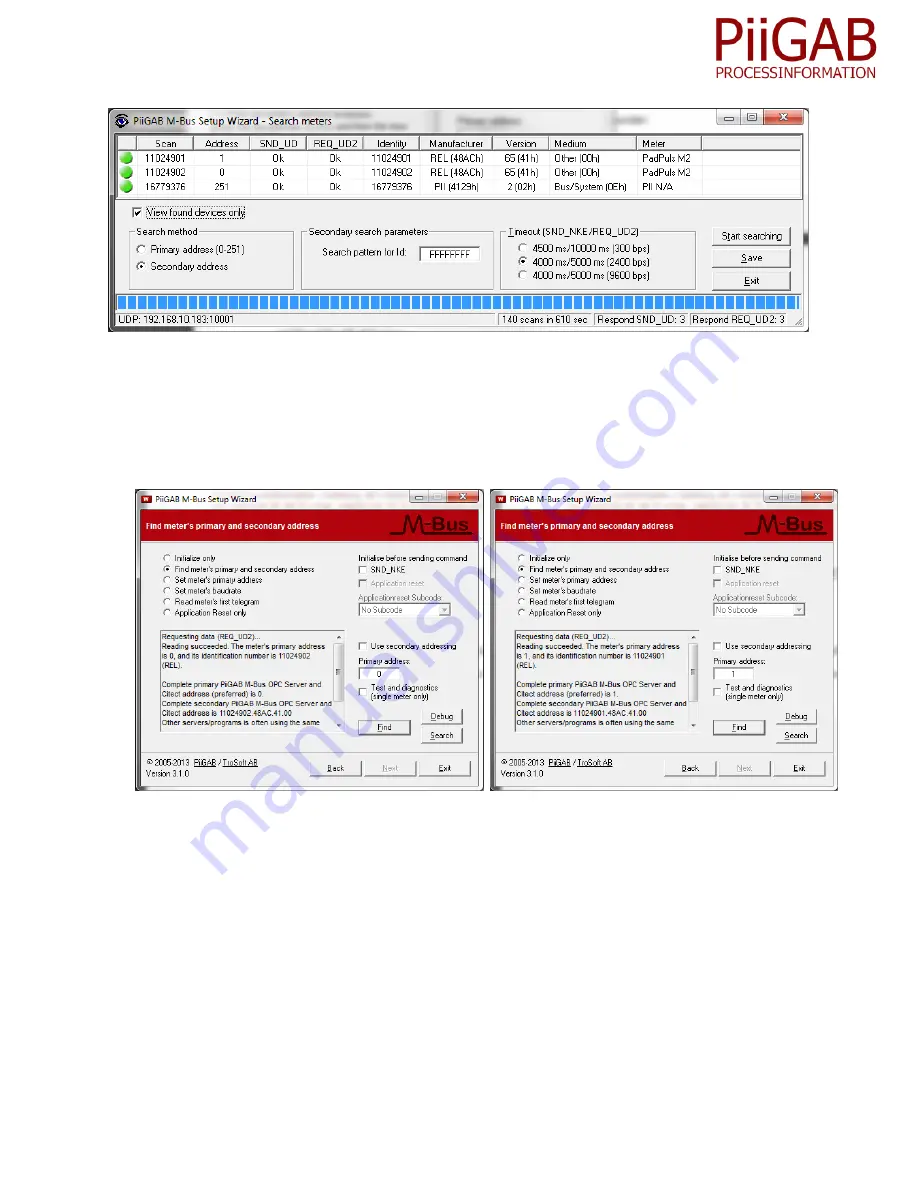
17
S
ta
rtKi
t3
.E
.1
.1
3
The picture above shows that one of the pulse meter now has 1 as primary address.
Read both primary and secondary address from RELAY PadPulseM2
1.
Configure PiiGAB M-Bus Setup Wizard as one of the images under
2.
Press the
Find
button to test primary address 0 or 1
3.
Try both primary address and make sure there is a working connection to both of them
Further RELAY PadPulse M2 configuration
To further configure RELAY’s PadPulse M2 you’ll require their configuration software
MBConf
. Please
also see the manual for the PadPulse M2 how configure it. You can find both the manual and the
software in the RELAY’s
Tools and Docs
CD.
Содержание M-Bus 900
Страница 1: ...Manual for PiiGAB Start Kit 3 ...













































