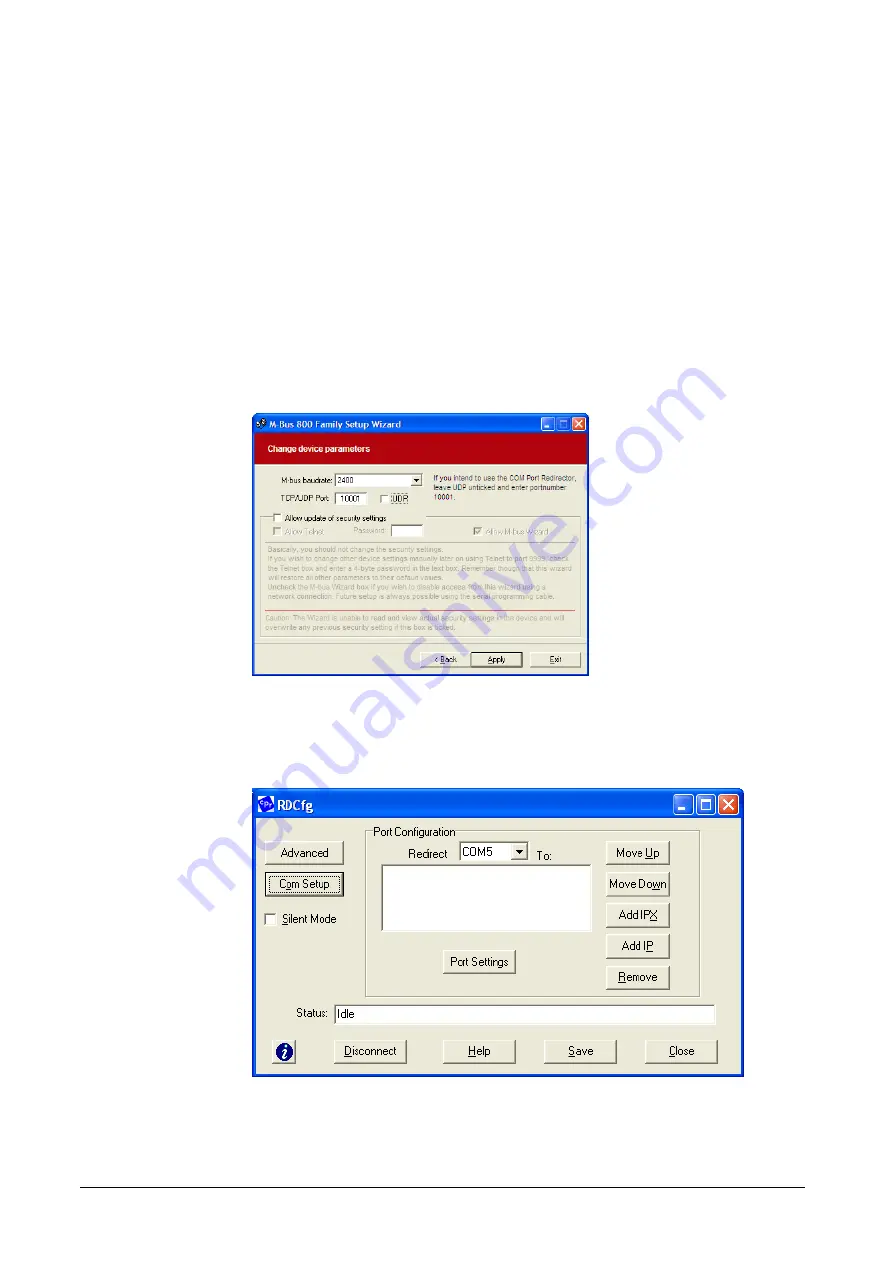
T H E M O D E R N M - B U S T E C H N O L O G Y
PiiGAB Process Information i Göteborg AB
44
81
0M
.E
.1
.1
4
8.3.3
Redirector Configuration
This section describes how to configure Com Port Redirector for use with PiiGAB
810 M-Bus gateway.
Choose IP address, Port number and baud rate to gateway before using the Com
Port Redirector. This is easily made with the M-Bus Wizard if you can connect the
computer to the local network or via the serial port on the gateway. The UDP box
should not be checked.
All the traffic is only via TCP.
Alternately, this can be
done via the Telnet or via the Hyper Terminal. The different configuration methods
are described in chapter 4.4.
Figure 8-9. M-Bus 800 Family Setup Wizard
1.
Click the
Start
button in the Windows Taskbar, point to
Programs
, point
to
Lantronix Redirector
, and click
Configuration
. The Com Port
Redirector Configuration window appears (see Figure 8-10).
Figure 8-10. Com Port Redirector Configuration Window
2.
Using the
Redirect To
drop-down list at the top of the Com Port
Redirector Configuration window, click a redirected com port.


















