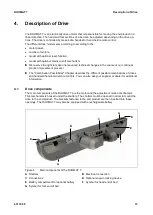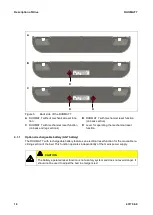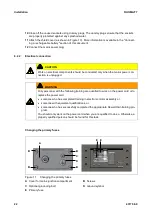DUOMAT 7
Installation
43170 6.0
23
1
Unplug the mains power plug and the battery plug (when present)!
2
Unscrew the screws (
B
) on the mains junction box cover (
A
).
3
Pull the cover (
A
) gently off of the housing. Be careful not to damage the gasket seal when re-
moving the cover.
4
Replace any blown fuse (
E
).
NOTICE
Make sure that you replace the mains junction box cover properly and that the gasket
seal remains intact. Check the seal for damage before replacing the cover.
5
Put the cover (
A
) with intact gasket seal back on the drive housing.
6
Tighten the screws (
B
) on the mains junction box cover (
A
).
Connecting a grounding lug to the optional grounding bolt
The optional grounding bolt (protection class I) can be used to connect the end product with the
grounding conductor on the mains power supply (refer to Figure 11). The grounding bolt is labelled
with a ground symbol on the mains junction box cover.
A connecting ground wire is not included in the delivery of the drive.
Figure 12
Installing the ground bolt
A
Mains junction box cover (partial section)
B
Grounding bolt
C
Grounding lug
D
Locknut washer
E
Hexagon nut
1
Unscrew the nut (
E
) and pull the washer (
D
) off of the grounding bolt (
B
).
2
Put the grounding lug (
C
) onto the grounding bolt (
B
) as show in Figure 12.
3
Put the washer (
D
) back on.
4
Tighten the nut (
E
) back onto the grounding bolt. It should not be possible to loosen the nut with
your hand.
B
C
D
A
E