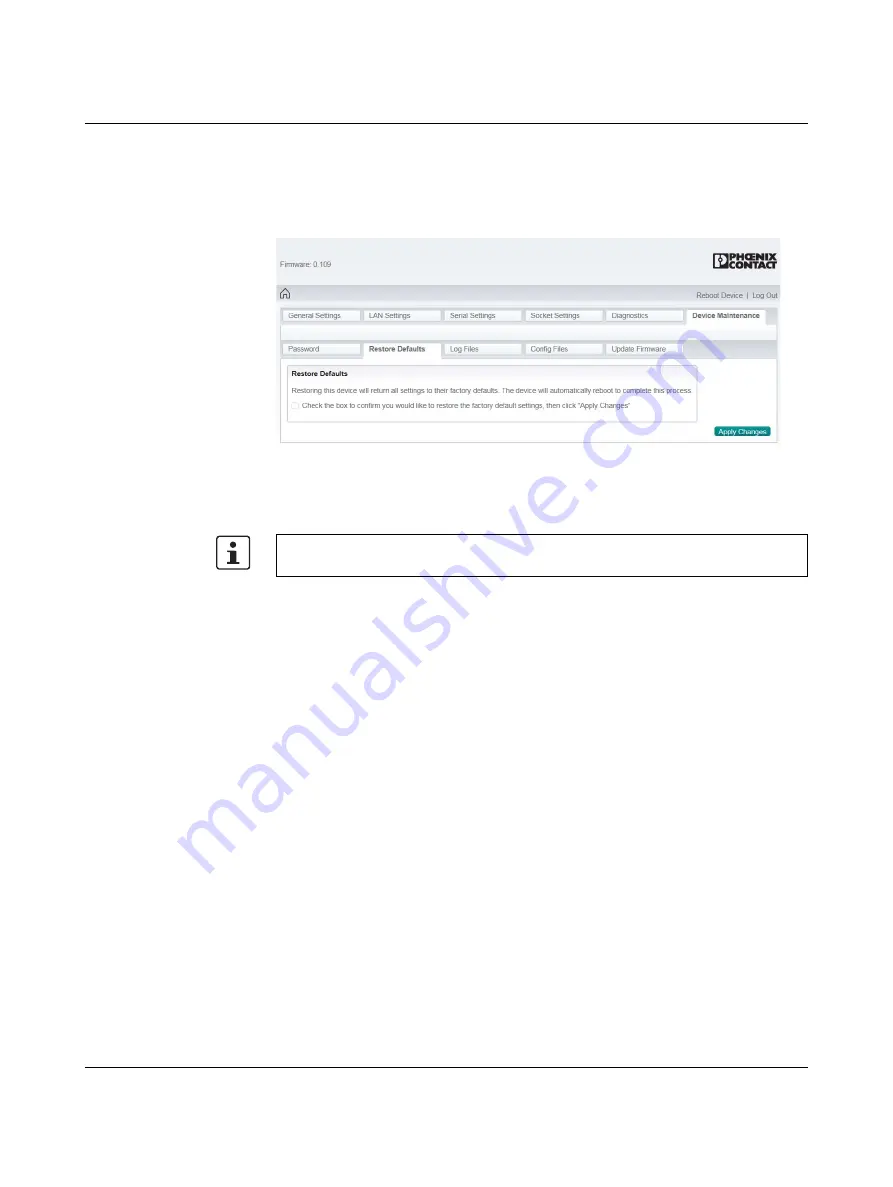
GW PN/ASCII...
36
PHOENIX CONTACT
3886_en_A
3.10.2
Restore defaults
To restore defaults:
1.
From the “Device Maintenance” page, click the “Restore Defaults” tab to return the
GW PN/ASCII... to the original factory defaults, including the IP address.
Figure 3-19
“Restore Defaults” page
2.
Check the “Check the box to confirm...” box.
3.
Click the “Apply Changes” button.
Note that the IP address returns to the factory defaults and may require modification to
prevent multiple devices on the network from trying to use the same address.
Содержание 1020882
Страница 1: ...User manual Protocol converter for ASCII to PROFINET...
Страница 10: ...GW PN ASCII 8 PHOENIX CONTACT 3886_en_A...
Страница 42: ...GW PN ASCII 40 PHOENIX CONTACT 3886_en_A...
Страница 46: ...GW PN ASCII 44 PHOENIX CONTACT 3886_en_A...
Страница 50: ...GW PN ASCII 48 PHOENIX CONTACT 3886_en_A...





























