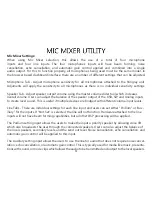13
Line Mixer Settings:
When using Line Mixer selection, this disables the microphone inputs, reducing the number of inputs
to four. The Line Mixer settings will still receive noise cancellation, echo cancellation, and automatic
gain control applied to the audio. Like the Mic Mixer Setting, many of the adjustable field are the same.
Speaker Tab - Adjust speaker output volume using the master volume slider tool which increases
overall volume. Users can adjust the balance of the speaker output of the USB, SIP, and Analog inputs
to create level sound.
Line Tabs - There are individual settings for each line input and users can set either “Podium”,
“Auxiliary” and “Mixer” for the inputs. If “Not Set” is selected, the line will not function. Hardware
attached to the line inputs will not have beam forming capabilities unless using the Mixer setting.
The Podium setting input allows the users to make the input a priority speaker by allowing voice lift
which also broadcasts the speaker through the connected speakers. Users can also adjust the balance
of the local speakers, secondary levels, and the send out level. Noise Cancellation, echo cancellation,
and automatic gain control will be applied to this input.
The Auxiliary setting input allows the users to use the line for audio that does not require noise can-
cellation, echo cancellation, or automatic gain control. This is typically used for media like music, pre-
sentations with sound, or movie clips which allows the audio to be transmitted and output to the local
speakers.
The Mixer setting allows users to beam form using the line input. In order for beam forming to work
properly, more than one line must be used and microphones must be the same model.